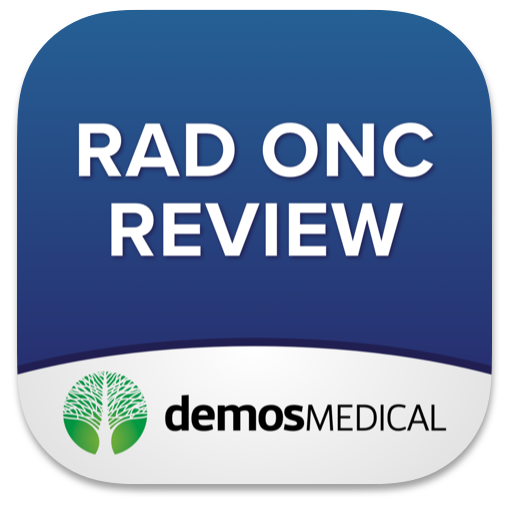GENNECT Cross for Android
Spiele auf dem PC mit BlueStacks - der Android-Gaming-Plattform, der über 500 Millionen Spieler vertrauen.
Seite geändert am: 28. August 2019
Play GENNECT Cross for Android on PC
Target Models:
- BT3554-01(-11) BATTERY TESTER
https://www.hioki.com/en/products/detail/?product_key=6382
- CM3286-01 AC CLAMP POWER METER
https://www.hioki.com/en/products/detail/?product_key=6417
- CM4142 AC CLAMP METER
https://www.hioki.com/en/products/detail/?product_key=6494
- CM4372 AC/DC CLAMP METER
https://www.hioki.com/en/products/detail/?product_key=6362
- CM4374 AC/DC CLAMP METER
https://www.hioki.com/en/products/detail/?product_key=6363
- CM4376 AC/DC CLAMP METER
https://www.hioki.com/en/products/detail/?product_key=6476
- CM7291 DISPLAY UNIT
https://www.hioki.com/en/products/detail/?product_key=6369
- FT3425 LUX METER
https://www.hioki.com/en/products/detail/?product_key=6433
- FT4310 BYPASS DIODE TESTER
https://www.hioki.com/en/products/detail/?product_key=6415
- IR4058-20 INSULATION TESTER
https://www.hioki.com/en/products/detail/?product_key=6405
Key Features:
- General Measurement: This function is useful when you would like to get the multiple data. You can connect up to 8 measurement instruments simultaneously and save the data manually.
- Logging (Recording): This function automatically record the data up to a maximum of 24 hours, with the fastest interval of every 5 seconds and up to 8 channels simultaneously. It also allows you to record the data trend graph during a assigned period.
- Comparator: This function is used to judge whether the measured values are good or bad by the FAIL criteria. You can utilize several options to set the criteria, an arbitral value (for all models), a instrument-defined value (for IR4058-20) and so on.
- Waveform/FFT: This function is used to capture the voltage waveforms(simple FFT) or current waveforms(simple FFT) . You can also download INRUSH waveform from CM4142/CM4372/CM4374/CM4376.
- Battery: This function is used to record measurement data transferred from battery testers. The recorded data can be displayed in the graph or the list form.
- Electric Theft Detection : This function is used to check the "Theft of Electricity" status by measuring current and power using CM3286-01. You can also create PDF reports including measurement data related with pictures and the map information. (requires the internet access)
- Harmonic Analysis: This function is used to analyze the harmonics from 1 to 30th order. The level, content percentage of FND, total harmonic distortion(THD), harmonic graph and measured waveforms are displayed and recorded.
- Illuminance Measurement: This function is used to map measured values to arbitrary positions in the picture. You can choose to import a picture from image library or camera. Measurement values can be maintained up to 1000. For FT3424 (without Bluetooth), "Manual Input Mode" is available.
- Photo/Drawing with Values: This is a general purpose function of "Illuminance Measurement". You can also create templates in advance and load it later.
- Create PDF reports: You can create PDF reports from various measurement data and photographs. (requires the internet access)
Notice:
- This app needs to access the internet via a cellular network or Wi-Fi. Please note that you have to cover this access fee to the internet.
- This app uses the location information service (GPS).
- This application supports Android OS 4.3 or later, but proper operation is not guaranteed on all Android handsets.
- Please be sure to confirm the privacy polisy on the upper right of the [Other] screen and agree before using this app.
E-mail:os-com@hioki.co.jp
The copyright to the executable program file and associated documents is owned by HIOKI E.E. CORPORATION.
HIOKI reserves the right to make changes to the software specifications without any prior warning.
HIOKI disclaims any and all responsibility for any consequences arising out of use of this software.
Spiele GENNECT Cross for Android auf dem PC. Der Einstieg ist einfach.
-
Lade BlueStacks herunter und installiere es auf deinem PC
-
Schließe die Google-Anmeldung ab, um auf den Play Store zuzugreifen, oder mache es später
-
Suche in der Suchleiste oben rechts nach GENNECT Cross for Android
-
Klicke hier, um GENNECT Cross for Android aus den Suchergebnissen zu installieren
-
Schließe die Google-Anmeldung ab (wenn du Schritt 2 übersprungen hast), um GENNECT Cross for Android zu installieren.
-
Klicke auf dem Startbildschirm auf das GENNECT Cross for Android Symbol, um mit dem Spielen zu beginnen