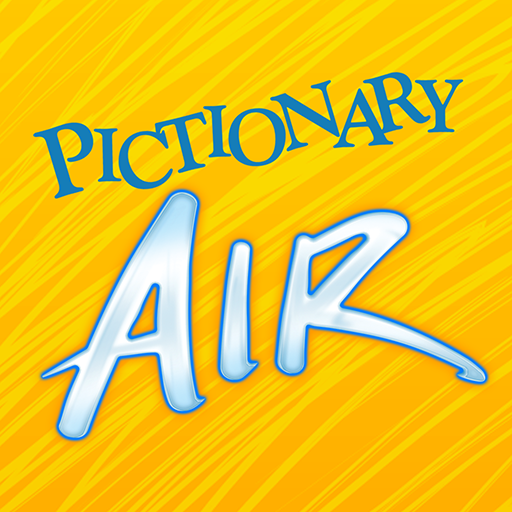Doodle It - Pictionary for your Chromecast
Spiele auf dem PC mit BlueStacks - der Android-Gaming-Plattform, der über 500 Millionen Spieler vertrauen.
Seite geändert am: 26. Dezember 2019
Play Doodle It - Pictionary for your Chromecast on PC
The rules are simple:
• Split in two teams
• Each turn, one draws a random word, the rest of the team has to guess it
• The first team to reach 10 wins!
"Doodle it" is like playing charades with pen and paper, using your tablet as the drawing board.
"Doodle it" is the ideal game to add to your set for a fun game night.
"Doodle it" will challenge your artistic skills and fast thinking trying to draw and guess the more than 1000 different words provided by the FULL package!!!
"Doodle it" will provides a special KIDS package so kids can play and have fun!!!
"Doodle it" will cast your drawings live to your TV! You draw on your tablet, the rest guess from the Chromecast!
--
• We are still working on improving the game and we will love to hear your feedback
Spiele Doodle It - Pictionary for your Chromecast auf dem PC. Der Einstieg ist einfach.
-
Lade BlueStacks herunter und installiere es auf deinem PC
-
Schließe die Google-Anmeldung ab, um auf den Play Store zuzugreifen, oder mache es später
-
Suche in der Suchleiste oben rechts nach Doodle It - Pictionary for your Chromecast
-
Klicke hier, um Doodle It - Pictionary for your Chromecast aus den Suchergebnissen zu installieren
-
Schließe die Google-Anmeldung ab (wenn du Schritt 2 übersprungen hast), um Doodle It - Pictionary for your Chromecast zu installieren.
-
Klicke auf dem Startbildschirm auf das Doodle It - Pictionary for your Chromecast Symbol, um mit dem Spielen zu beginnen