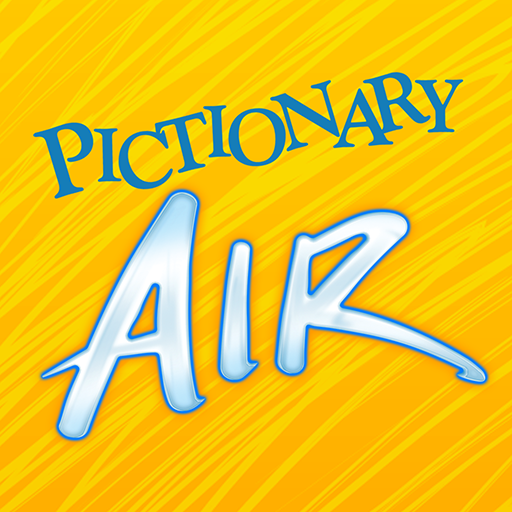Doodle It - Pictionary for your Chromecast
Play on PC with BlueStacks – the Android Gaming Platform, trusted by 500M+ gamers.
Page Modified on: December 26, 2019
Play Doodle It - Pictionary for your Chromecast on PC
The rules are simple:
• Split in two teams
• Each turn, one draws a random word, the rest of the team has to guess it
• The first team to reach 10 wins!
"Doodle it" is like playing charades with pen and paper, using your tablet as the drawing board.
"Doodle it" is the ideal game to add to your set for a fun game night.
"Doodle it" will challenge your artistic skills and fast thinking trying to draw and guess the more than 1000 different words provided by the FULL package!!!
"Doodle it" will provides a special KIDS package so kids can play and have fun!!!
"Doodle it" will cast your drawings live to your TV! You draw on your tablet, the rest guess from the Chromecast!
--
• We are still working on improving the game and we will love to hear your feedback
Play Doodle It - Pictionary for your Chromecast on PC. It’s easy to get started.
-
Download and install BlueStacks on your PC
-
Complete Google sign-in to access the Play Store, or do it later
-
Look for Doodle It - Pictionary for your Chromecast in the search bar at the top right corner
-
Click to install Doodle It - Pictionary for your Chromecast from the search results
-
Complete Google sign-in (if you skipped step 2) to install Doodle It - Pictionary for your Chromecast
-
Click the Doodle It - Pictionary for your Chromecast icon on the home screen to start playing