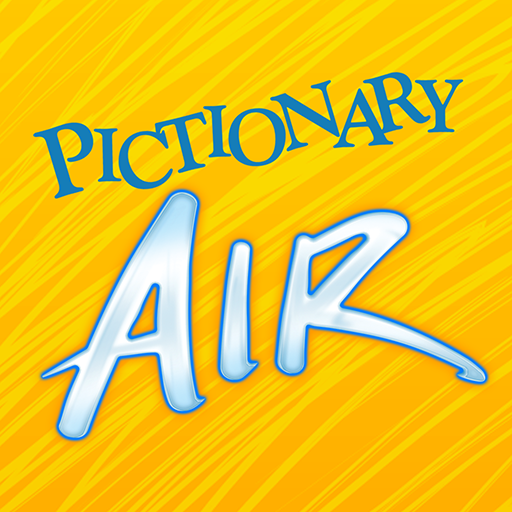Doodle It - Le Pictionary pour votre Chromecast
Jouez sur PC avec BlueStacks - la plate-forme de jeu Android, approuvée par + 500M de joueurs.
Page Modifiée le: 26 décembre 2019
Play Doodle It - Pictionary for your Chromecast on PC
The rules are simple:
• Split in two teams
• Each turn, one draws a random word, the rest of the team has to guess it
• The first team to reach 10 wins!
"Doodle it" is like playing charades with pen and paper, using your tablet as the drawing board.
"Doodle it" is the ideal game to add to your set for a fun game night.
"Doodle it" will challenge your artistic skills and fast thinking trying to draw and guess the more than 1000 different words provided by the FULL package!!!
"Doodle it" will provides a special KIDS package so kids can play and have fun!!!
"Doodle it" will cast your drawings live to your TV! You draw on your tablet, the rest guess from the Chromecast!
--
• We are still working on improving the game and we will love to hear your feedback
Jouez à Doodle It - Le Pictionary pour votre Chromecast sur PC. C'est facile de commencer.
-
Téléchargez et installez BlueStacks sur votre PC
-
Connectez-vous à Google pour accéder au Play Store ou faites-le plus tard
-
Recherchez Doodle It - Le Pictionary pour votre Chromecast dans la barre de recherche dans le coin supérieur droit
-
Cliquez pour installer Doodle It - Le Pictionary pour votre Chromecast à partir des résultats de la recherche
-
Connectez-vous à Google (si vous avez ignoré l'étape 2) pour installer Doodle It - Le Pictionary pour votre Chromecast
-
Cliquez sur l'icône Doodle It - Le Pictionary pour votre Chromecast sur l'écran d'accueil pour commencer à jouer