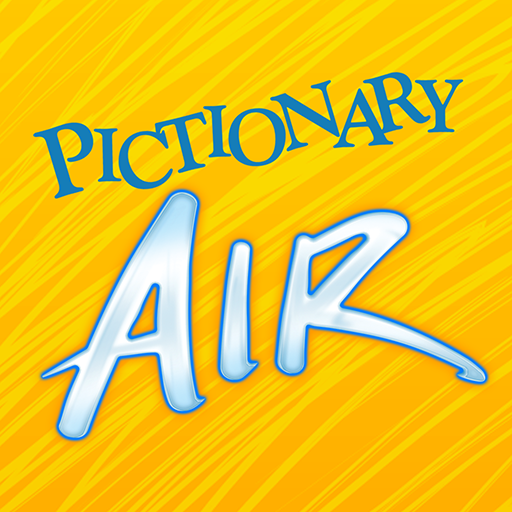Doodle It - Pictionary for your Chromecast
Jogue no PC com BlueStacks - A Plataforma de Jogos Android, confiada por mais de 500 milhões de jogadores.
Página modificada em: 26 de dezembro de 2019
Play Doodle It - Pictionary for your Chromecast on PC
The rules are simple:
• Split in two teams
• Each turn, one draws a random word, the rest of the team has to guess it
• The first team to reach 10 wins!
"Doodle it" is like playing charades with pen and paper, using your tablet as the drawing board.
"Doodle it" is the ideal game to add to your set for a fun game night.
"Doodle it" will challenge your artistic skills and fast thinking trying to draw and guess the more than 1000 different words provided by the FULL package!!!
"Doodle it" will provides a special KIDS package so kids can play and have fun!!!
"Doodle it" will cast your drawings live to your TV! You draw on your tablet, the rest guess from the Chromecast!
--
• We are still working on improving the game and we will love to hear your feedback
Jogue Doodle It - Pictionary for your Chromecast no PC. É fácil começar.
-
Baixe e instale o BlueStacks no seu PC
-
Conclua o login do Google para acessar a Play Store ou faça isso mais tarde
-
Procure por Doodle It - Pictionary for your Chromecast na barra de pesquisa no canto superior direito
-
Clique para instalar Doodle It - Pictionary for your Chromecast a partir dos resultados da pesquisa
-
Conclua o login do Google (caso você pulou a etapa 2) para instalar o Doodle It - Pictionary for your Chromecast
-
Clique no ícone do Doodle It - Pictionary for your Chromecast na tela inicial para começar a jogar