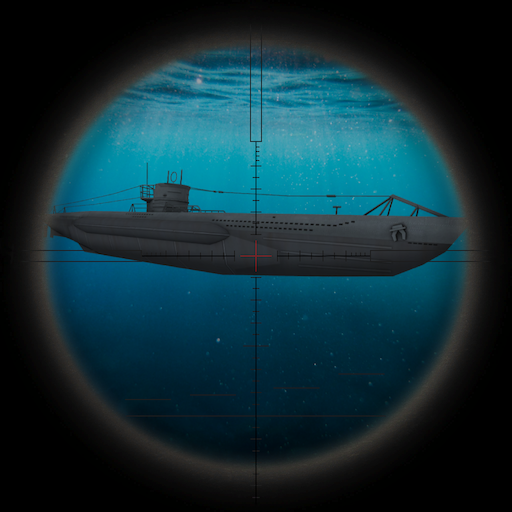Coin City Crafter
Play on PC with BlueStacks – the Android Gaming Platform, trusted by 500M+ gamers.
Page Modified on: Dec 23, 2024
Play Coin City Crafter on PC
Welcome, master builder! In Coin City Crafter, your goal is to create the city of your dreams. Spin the slots, earn coins, and construct buildings to expand your vibrant metropolis in this fun and easy-to-play game!
How to Play
Simply tap the slots to earn coins! Use shields to protect your city, attack rival cities, and collect treasures. Each spin brings a new reward, helping you grow your city bigger and better!
Construct Buildings and Expand Your City
From cozy houses to parks and commercial hubs, design your ideal city with every spin. The more coins you collect, the more your city thrives! Unlock stunning landmarks to show off your unique metropolis to the world.
Features of Coin City Crafter
* Simple tap controls for effortless gameplay
* Spin the slots to win rewards and coins
* Build a variety of structures and iconic landmarks
Download Coin City Crafter now and start crafting your dream city today!
Play Coin City Crafter on PC. It’s easy to get started.
-
Download and install BlueStacks on your PC
-
Complete Google sign-in to access the Play Store, or do it later
-
Look for Coin City Crafter in the search bar at the top right corner
-
Click to install Coin City Crafter from the search results
-
Complete Google sign-in (if you skipped step 2) to install Coin City Crafter
-
Click the Coin City Crafter icon on the home screen to start playing