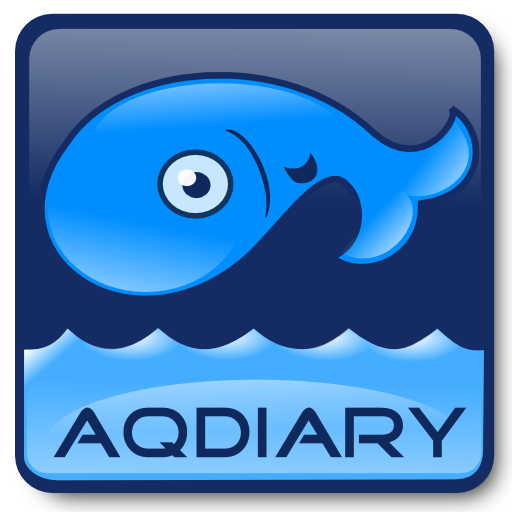ReefBeat
Spiele auf dem PC mit BlueStacks - der Android-Gaming-Plattform, der über 500 Millionen Spieler vertrauen.
Seite geändert am: 18. März 2020
Play ReefBeat on PC
Features include easy set-up, operation, on-line monitoring and notifications for all devices that are connected permanently to the internet.
ReefBeat also allows Red Sea’s smart aquarium devices to be set-up and operated in an offline mode without a permanent internet correction however certain features will not be available.
For the Red Sea’s ReefLED, ReefBeat provides a number of preset lighting programs as well as additional features including sunrise/sunset effects, lunar cycle moonlights, random clouds and an acclimation program for new installations. ReefBeat provides best-practice guidelines during setup as well useful notifications for example, in the event of a power outage or loss of internet connectivity.
Reef Beat will be updated to include additional smart aquarium devices as they become available.
Spiele ReefBeat auf dem PC. Der Einstieg ist einfach.
-
Lade BlueStacks herunter und installiere es auf deinem PC
-
Schließe die Google-Anmeldung ab, um auf den Play Store zuzugreifen, oder mache es später
-
Suche in der Suchleiste oben rechts nach ReefBeat
-
Klicke hier, um ReefBeat aus den Suchergebnissen zu installieren
-
Schließe die Google-Anmeldung ab (wenn du Schritt 2 übersprungen hast), um ReefBeat zu installieren.
-
Klicke auf dem Startbildschirm auf das ReefBeat Symbol, um mit dem Spielen zu beginnen