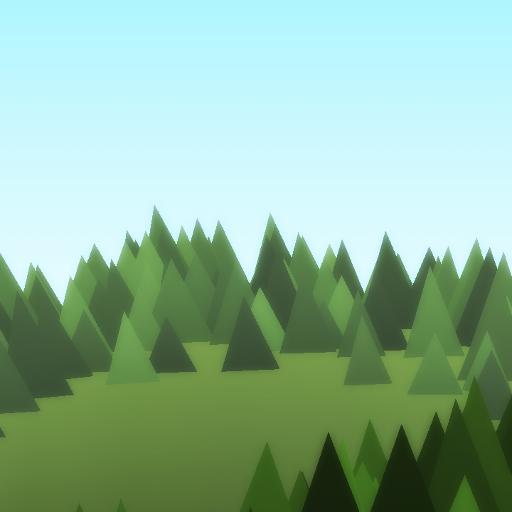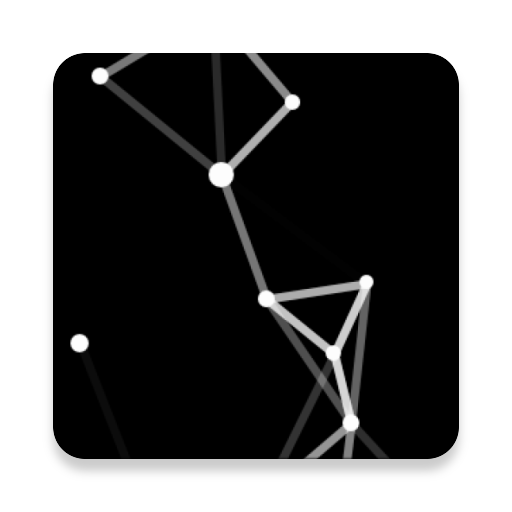Material Islands - Wallpaper
Spiele auf dem PC mit BlueStacks - der Android-Gaming-Plattform, der über 500 Millionen Spieler vertrauen.
Seite geändert am: 13. Oktober 2019
Play Material Islands™ - Semi-live wallpapers on PC
Material & Minimalistic
Choose among several different, individually unique and beautifully minimalistic islands for your homescreen. Feeling forest-y? 🌲 Go with Isle of Trees! Feeling that anger boiling? Maybe Isle of Lava is more fitting! 🔥 Sitting on the subway? 🚆 Isle of Urbanity is probably a good fit! More islands are constantly being worked on as the artist Jenny Hanell finds the time to do so.
Live wallpaper without the battery drain 🔋
From the very beginning Material Islands was built to have an as small as possible impact on both your RAM and battery. The islands are not doing any superfluous animations that make your device stutter but instead are silently updated in the background so that anytime there's a redraw ready it has already happened! Forget 60 FPS, with Material Islands it is more like a handful frames a day!
Daytime, Nighttime, Anytime 🌄🌃
Your chosen island follows you through the day! While you're getting ready in the morning the Isle of Ice is still warming up from the night. When you are leaving the office for the day it looks like the party at the Isle of Paradise has already started. When you are refreshing the stream of your social network of choice for the last time late at night the Isle of Sand has already long fallen asleep.
Superdupersharp
Every Material Island is rendered straight from raw code, pixel-by-pixel right on your device ensuring a supersharp experience.
Free, with paid upgrades
This core experience of the app is completely free and there are no ads. If you want to you can upgrade your experience by adding live weather to your islands with an in-app purchase. If you really want to support me you can also by me a beer or another beverage in the support tab of the app 🙂
Copyright notice
The artwork in this app is made by the developer and belongs to her. It is not allowed to use the images outside the scope of the app.
Spiele Material Islands - Wallpaper auf dem PC. Der Einstieg ist einfach.
-
Lade BlueStacks herunter und installiere es auf deinem PC
-
Schließe die Google-Anmeldung ab, um auf den Play Store zuzugreifen, oder mache es später
-
Suche in der Suchleiste oben rechts nach Material Islands - Wallpaper
-
Klicke hier, um Material Islands - Wallpaper aus den Suchergebnissen zu installieren
-
Schließe die Google-Anmeldung ab (wenn du Schritt 2 übersprungen hast), um Material Islands - Wallpaper zu installieren.
-
Klicke auf dem Startbildschirm auf das Material Islands - Wallpaper Symbol, um mit dem Spielen zu beginnen