
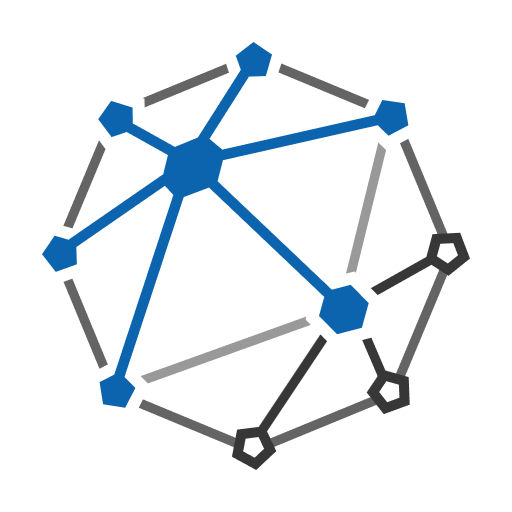
HireSide
Play on PC with BlueStacks – the Android Gaming Platform, trusted by 500M+ gamers.
Page Modified on: April 15, 2022
Play HireSide on PC
HireSide mobile app uses GeoLocation to notify job seekers about available positions as soon as enter a certain premises of a location where job is being offered.
HireSide is on a mission to disrupt the recruitment process by using all latest technologies to revolutionize the match making process of job candidates with their dream jobs!
Play HireSide on PC. It’s easy to get started.
-
Download and install BlueStacks on your PC
-
Complete Google sign-in to access the Play Store, or do it later
-
Look for HireSide in the search bar at the top right corner
-
Click to install HireSide from the search results
-
Complete Google sign-in (if you skipped step 2) to install HireSide
-
Click the HireSide icon on the home screen to start playing



