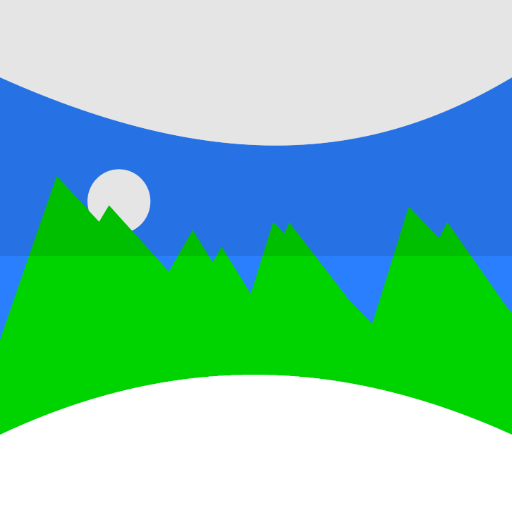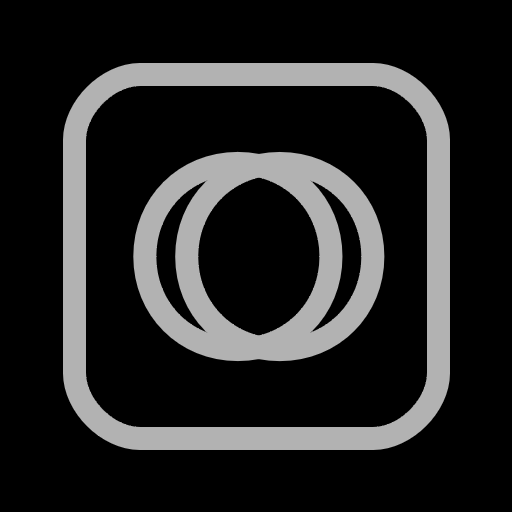
MiSphere Converter
Играйте на ПК с BlueStacks – игровой платформе для приложений на Android. Нас выбирают более 500 млн. игроков.
Страница изменена: 14 июня 2020 г.
Play MiSphere Converter on PC
For the latest / detail info, please visit the website. Following description may include old info.
------------------------------------------------------------------
What this app does:
------------------------------------------------------------------
Fully automatic image stitcher for Xiaomi Mipshere 360 / Madventure 360 camera, which features:
1. Adaptive geometry stitching: Recognizes near & far objects automatically (50cm~inf. distance)
2. Seamless color stitching: Corrects color difference between two lenses.
3. Purple fringe reduction: Suppress purple noise around strong light.
4. Semi-automatic lens calibration: Optimizes lens parameter for your individual camera.
5. Automatic leveling (JPEG EXIF-based). Manual fine-tuning is also available.
Играйте в игру MiSphere Converter на ПК. Это легко и просто.
-
Скачайте и установите BlueStacks на ПК.
-
Войдите в аккаунт Google, чтобы получить доступ к Google Play, или сделайте это позже.
-
В поле поиска, которое находится в правой части экрана, введите название игры – MiSphere Converter.
-
Среди результатов поиска найдите игру MiSphere Converter и нажмите на кнопку "Установить".
-
Завершите авторизацию в Google (если вы пропустили этот шаг в начале) и установите игру MiSphere Converter.
-
Нажмите на ярлык игры MiSphere Converter на главном экране, чтобы начать играть.