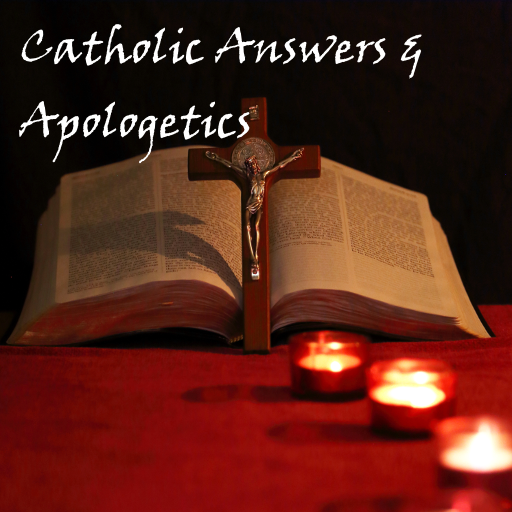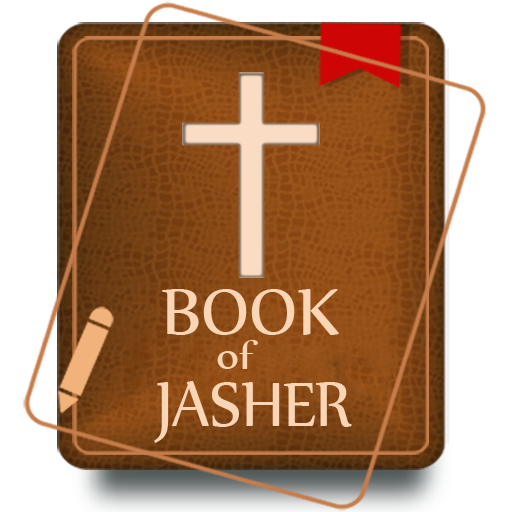Storia della Chiesa Cattolica
Gioca su PC con BlueStacks: la piattaforma di gioco Android, considerata affidabile da oltre 500 milioni di giocatori.
Pagina modificata il: 18 febbraio 2019
Play History of the Catholic Church on PC
Christianity spread throughout the early Roman Empire, despite persecutions due to conflicts with the pagan state religion. In 313, the struggles of the Early Church were lessened by the legalisation of Christianity by the Emperor Constantine I. In 380, under Emperor Theodosius I, Catholicism became the state religion of the Roman Empire by the decree of the Emperor, which would persist until the fall of the Western Empire, and later, with the Eastern Roman Empire, until the Fall of Constantinople. During this time, the period of the Seven Ecumenical Councils, there were considered five primary sees (jurisdictions within the Catholic Church) according to Eusebius: Rome, Constantinople, Antioch, Jerusalem and Alexandria, known as the Pentarchy.
The battles of Toulouse preserved the Catholic west, even though Rome itself was ravaged in 850, and Constantinople besieged. In the 11th century, already strained relations between the primarily Greek church in the East, and the Latin church in the West, developed into the East-West Schism, partially due to conflicts over Papal Authority. The fourth crusade, and the sacking of Constantinople by renegade crusaders proved the final breach. Prior to and during the 16th century, the Church engaged in a process of reform and renewal. Reform during the 16th century is known as the Counter-Reformation.[7] In subsequent centuries, Catholicism spread widely across the world despite experiencing a reduction in its hold on European populations due to the growth of Protestantism and also because of religious skepticism during and after the Enlightenment. The Second Vatican Council in the 1960s introduced the most significant changes to Catholic practices since the Council of Trent four centuries before.
Gioca Storia della Chiesa Cattolica su PC. È facile iniziare.
-
Scarica e installa BlueStacks sul tuo PC
-
Completa l'accesso a Google per accedere al Play Store o eseguilo in un secondo momento
-
Cerca Storia della Chiesa Cattolica nella barra di ricerca nell'angolo in alto a destra
-
Fai clic per installare Storia della Chiesa Cattolica dai risultati della ricerca
-
Completa l'accesso a Google (se hai saltato il passaggio 2) per installare Storia della Chiesa Cattolica
-
Fai clic sull'icona Storia della Chiesa Cattolica nella schermata principale per iniziare a giocare