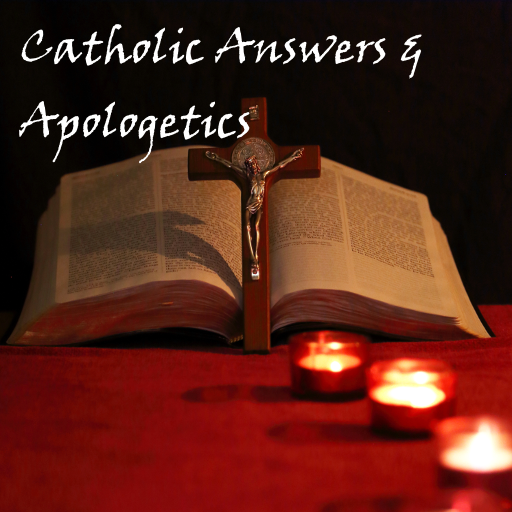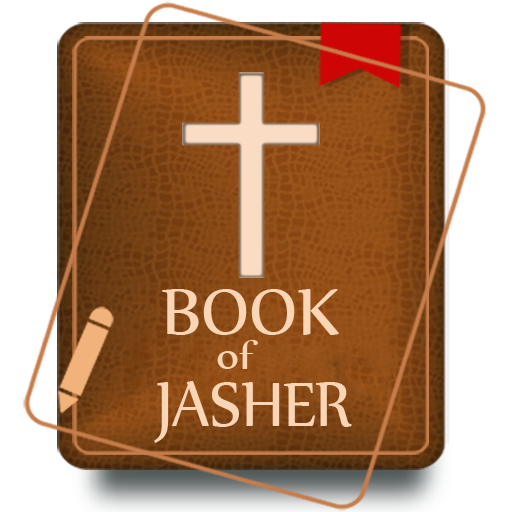History of the Catholic Church
เล่นบน PC ผ่าน BlueStacks - Android Gaming Platform ที่ได้รับความไว้วางใจจากเกมเมอร์ 500 ล้านคนทั่วโลก
Page Modified on: 18 กุมภาพันธ์ 2562
Play History of the Catholic Church on PC
Christianity spread throughout the early Roman Empire, despite persecutions due to conflicts with the pagan state religion. In 313, the struggles of the Early Church were lessened by the legalisation of Christianity by the Emperor Constantine I. In 380, under Emperor Theodosius I, Catholicism became the state religion of the Roman Empire by the decree of the Emperor, which would persist until the fall of the Western Empire, and later, with the Eastern Roman Empire, until the Fall of Constantinople. During this time, the period of the Seven Ecumenical Councils, there were considered five primary sees (jurisdictions within the Catholic Church) according to Eusebius: Rome, Constantinople, Antioch, Jerusalem and Alexandria, known as the Pentarchy.
The battles of Toulouse preserved the Catholic west, even though Rome itself was ravaged in 850, and Constantinople besieged. In the 11th century, already strained relations between the primarily Greek church in the East, and the Latin church in the West, developed into the East-West Schism, partially due to conflicts over Papal Authority. The fourth crusade, and the sacking of Constantinople by renegade crusaders proved the final breach. Prior to and during the 16th century, the Church engaged in a process of reform and renewal. Reform during the 16th century is known as the Counter-Reformation.[7] In subsequent centuries, Catholicism spread widely across the world despite experiencing a reduction in its hold on European populations due to the growth of Protestantism and also because of religious skepticism during and after the Enlightenment. The Second Vatican Council in the 1960s introduced the most significant changes to Catholic practices since the Council of Trent four centuries before.
เล่น History of the Catholic Church บน PC ได้ง่ายกว่า
-
ดาวน์โหลดและติดตั้ง BlueStacks บน PC ของคุณ
-
ลงชื่อเข้าใช้แอคเคาท์ Google เพื่อเข้าสู่ Play Store หรือทำในภายหลัง
-
ค้นหา History of the Catholic Church ในช่องค้นหาด้านขวาบนของโปรแกรม
-
คลิกเพื่อติดตั้ง History of the Catholic Church จากผลการค้นหา
-
ลงชื่อเข้าใช้บัญชี Google Account (หากยังไม่ได้ทำในขั้นที่ 2) เพื่อติดตั้ง History of the Catholic Church
-
คลิกที่ไอคอน History of the Catholic Church ในหน้าจอเพื่อเริ่มเล่น