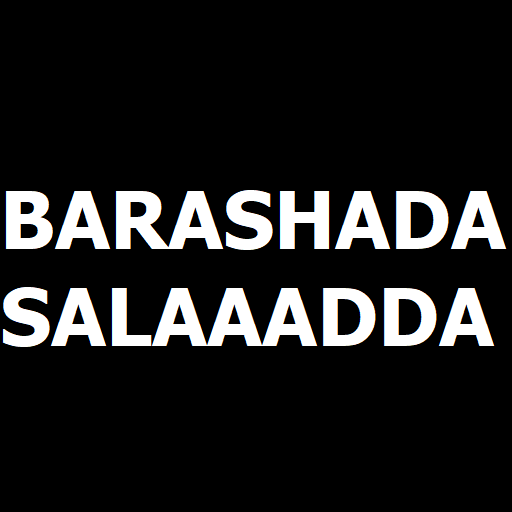Historia de Somalia
Juega en PC con BlueStacks: la plataforma de juegos Android, en la que confían más de 500 millones de jugadores.
Página modificada el: 28 de noviembre de 2019
Play Taariikhda Soomaaliya - History of Somalia on PC
Somalia was an important centre for commerce with the rest of the ancient world,[1][2] and according to most scholars,[3][4] it is among the most probable locations of the fabled ancient Land of Punt.[5][6]
During the Middle Ages, several powerful Somali empires dominated the regional trade, including the Ajuran Sultanate, the Adal Sultanate, the Warsangali Sultanate, the Sultanate of the Geledi and the Majeerteen Sultanate.
In the late 19th century, through a succession of treaties with these kingdoms, the British and Italians gained control of parts of the coast, and established British Somaliland and Italian Somaliland.[7][8] In the interior, Mohammed Abdullah Hassan's Dervish State successfully repulsed the British Empire four times and forced it to retreat to the coastal region,[9] but the Dervishes were finally defeated in 1920 by British airpower.[10] Italy acquired full control of the northeastern, central and southern parts of the territory after successfully waging a Campaign of the Sultanates against the ruling Majeerteen Sultanate and the Sultanate of Hobyo.[8] This occupation lasted until 1941 when it was replaced by a British military administration. Northwestern Somalia would remain a protectorate, while northeastern, central and southern Somalia by agreement became a United Nations Trusteeship on 1 April 1950, with a promise of independence after 10 years. On 1 July 1960, the two regions united as planned to form the independent Somali Republic under a civilian government. The Somali National Assembly, headed by Haji Bashir Ismail Yusuf, approved the act uniting the former Italian Somaliland with British Somaliland, establishing the Republic of Somalia.[11]
Juega Historia de Somalia en la PC. Es fácil comenzar.
-
Descargue e instale BlueStacks en su PC
-
Complete el inicio de sesión de Google para acceder a Play Store, o hágalo más tarde
-
Busque Historia de Somalia en la barra de búsqueda en la esquina superior derecha
-
Haga clic para instalar Historia de Somalia desde los resultados de búsqueda
-
Complete el inicio de sesión de Google (si omitió el paso 2) para instalar Historia de Somalia
-
Haz clic en el ícono Historia de Somalia en la pantalla de inicio para comenzar a jugar