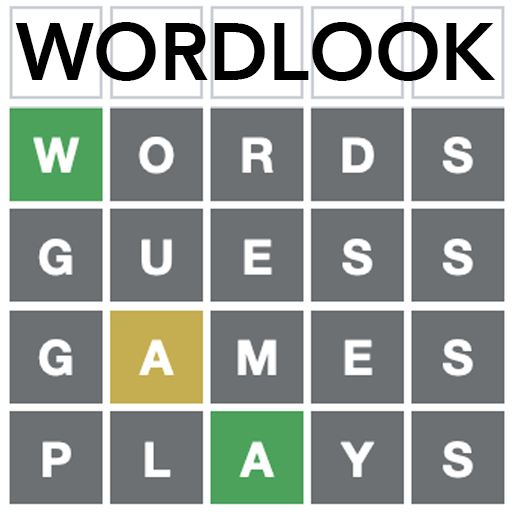このページには広告が含まれます

Word Spark - Smart Training Game
Word | HI STUDIO LIMITED
BlueStacksを使ってPCでプレイ - 5憶以上のユーザーが愛用している高機能Androidゲーミングプラットフォーム
Play Word Spark - Smart Training Game on PC
Easy to start, but increasingly difficult. This addictive free word game even challenges the real word expert! Trust me! You are gonna love it!
30 amazing packs, 580 well-designed puzzles, more difficult than traditional Crosswords, Word Spark seems impossible to be completed. Wanna challenge yourself? Swipe fingers up, down, left, right, diagonally, and even backwards among mixed letters. Pass the increasingly difficult levels!
Features:
- FREE word game to keep your mind sharp
- DAILY EXERCISE for brain training
- VIVID graphics and friendly game interfaces
- CREATE your own puzzle, share it with your friends to see who can solve it
- CHALLENGE your brain! Expand the limitations of your puzzle solving skill among the mixed letters
Warm Tip:
- ALL LEVELS ARE SOLVABLE! If you get stuck, it’s not a bug. You may have swiped in a wrong order, or you may have chosen an incorrect letter for a word. Please try to RESET the level or use HINTS to solve it!
Contact Us:
- If you have any question, suggestion or comment on our service and products, please do not hesitate to contact us: wordspark_92_2@histudiosupport.com
-----------------------------------------------------------------------------------------
More surprises and challenging levels are coming in future versions, endless fun!
Are you ready? Start to train your brain now!
30 amazing packs, 580 well-designed puzzles, more difficult than traditional Crosswords, Word Spark seems impossible to be completed. Wanna challenge yourself? Swipe fingers up, down, left, right, diagonally, and even backwards among mixed letters. Pass the increasingly difficult levels!
Features:
- FREE word game to keep your mind sharp
- DAILY EXERCISE for brain training
- VIVID graphics and friendly game interfaces
- CREATE your own puzzle, share it with your friends to see who can solve it
- CHALLENGE your brain! Expand the limitations of your puzzle solving skill among the mixed letters
Warm Tip:
- ALL LEVELS ARE SOLVABLE! If you get stuck, it’s not a bug. You may have swiped in a wrong order, or you may have chosen an incorrect letter for a word. Please try to RESET the level or use HINTS to solve it!
Contact Us:
- If you have any question, suggestion or comment on our service and products, please do not hesitate to contact us: wordspark_92_2@histudiosupport.com
-----------------------------------------------------------------------------------------
More surprises and challenging levels are coming in future versions, endless fun!
Are you ready? Start to train your brain now!
Word Spark - Smart Training GameをPCでプレイ
-
BlueStacksをダウンロードしてPCにインストールします。
-
GoogleにサインインしてGoogle Play ストアにアクセスします。(こちらの操作は後で行っても問題ありません)
-
右上の検索バーにWord Spark - Smart Training Gameを入力して検索します。
-
クリックして検索結果からWord Spark - Smart Training Gameをインストールします。
-
Googleサインインを完了してWord Spark - Smart Training Gameをインストールします。※手順2を飛ばしていた場合
-
ホーム画面にてWord Spark - Smart Training Gameのアイコンをクリックしてアプリを起動します。