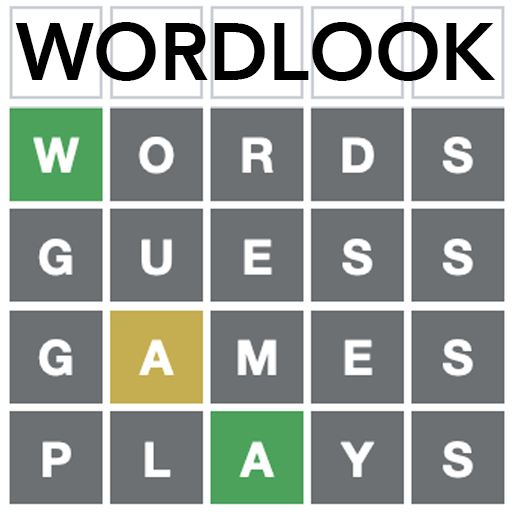Word Spark - Smart Training Game
Jogue no PC com BlueStacks - A Plataforma de Jogos Android, confiada por mais de 500 milhões de jogadores.
Página modificada em: 21 de junho de 2019
Play Word Spark - Smart Training Game on PC
30 amazing packs, 580 well-designed puzzles, more difficult than traditional Crosswords, Word Spark seems impossible to be completed. Wanna challenge yourself? Swipe fingers up, down, left, right, diagonally, and even backwards among mixed letters. Pass the increasingly difficult levels!
Features:
- FREE word game to keep your mind sharp
- DAILY EXERCISE for brain training
- VIVID graphics and friendly game interfaces
- CREATE your own puzzle, share it with your friends to see who can solve it
- CHALLENGE your brain! Expand the limitations of your puzzle solving skill among the mixed letters
Warm Tip:
- ALL LEVELS ARE SOLVABLE! If you get stuck, it’s not a bug. You may have swiped in a wrong order, or you may have chosen an incorrect letter for a word. Please try to RESET the level or use HINTS to solve it!
Contact Us:
- If you have any question, suggestion or comment on our service and products, please do not hesitate to contact us: wordspark_92_2@histudiosupport.com
-----------------------------------------------------------------------------------------
More surprises and challenging levels are coming in future versions, endless fun!
Are you ready? Start to train your brain now!
Jogue Word Spark - Smart Training Game no PC. É fácil começar.
-
Baixe e instale o BlueStacks no seu PC
-
Conclua o login do Google para acessar a Play Store ou faça isso mais tarde
-
Procure por Word Spark - Smart Training Game na barra de pesquisa no canto superior direito
-
Clique para instalar Word Spark - Smart Training Game a partir dos resultados da pesquisa
-
Conclua o login do Google (caso você pulou a etapa 2) para instalar o Word Spark - Smart Training Game
-
Clique no ícone do Word Spark - Smart Training Game na tela inicial para começar a jogar