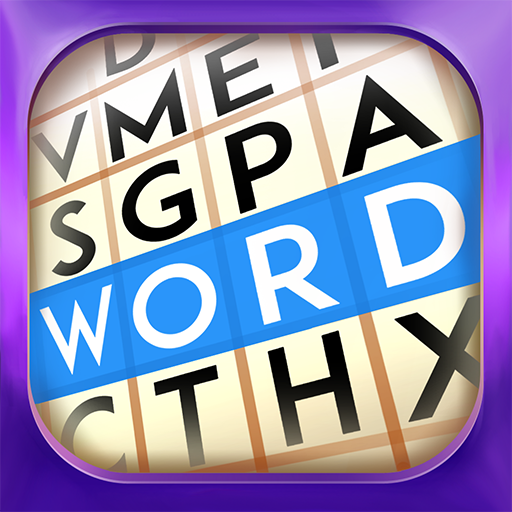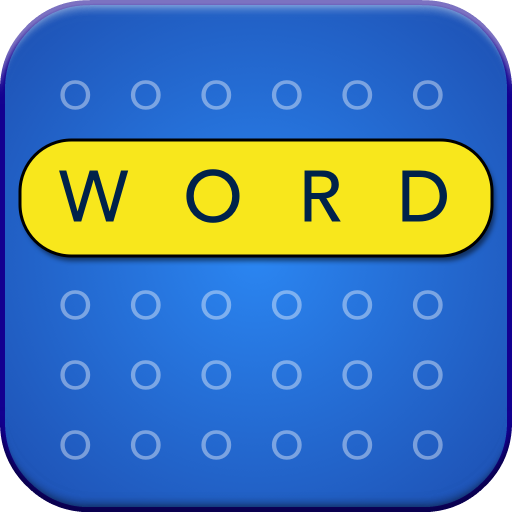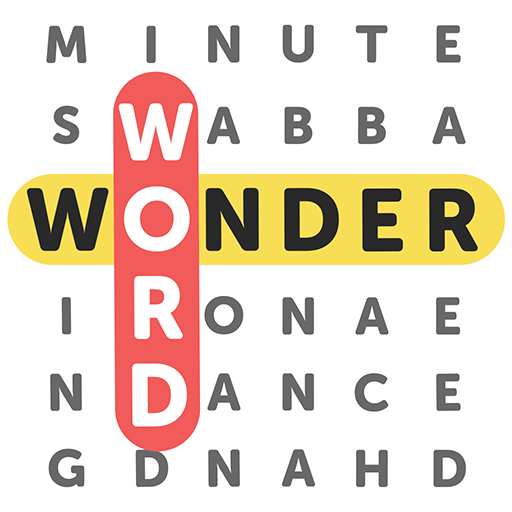
Wonder Word - A Fun Free Word Search Puzzle Game
เล่นบน PC ผ่าน BlueStacks - Android Gaming Platform ที่ได้รับความไว้วางใจจากเกมเมอร์ 500 ล้านคนทั่วโลก
Page Modified on: 30 ธันวาคม 2562
Play Wonder Word - A Fun Free Word Search Puzzle Game on PC
Wonder Word is a free fun word search game. It starts out easy but gets progressively more challenging. Beat as many puzzles as you can to increase your intelligence score! It’s the most addictive word puzzle game you’ve ever played!
In Wonder Word, there are 1000+ fun, challenging puzzles. In each puzzle, you can search the board, link the letters and spell the words. By playing, you will boost your brain power and keep your mind sharp. It will make you a word master and take you on a fun word search adventure!
Download Wonder Word now to see how many puzzles you can pass!
Play with your friends to have even more fun!
HOW TO PLAY
- Search and find words! Swipe up, down, left, right or diagonally to link and connect words!
- Different puzzles with different themes! Try to find all related words in each puzzle to train your brain!
- Various boosters available at any time! Use them when you want a little help!
WHAT TO EXPECT
- A new free word search game, train your brain and sharpen your mind!
- A challenge of 1000+ puzzles, find hidden words and increase your vocabulary!
- A crossword game for all ages, relax and enjoy the puzzle fun!
- A free offline game, no time limit, play anytime and anywhere!
==================================
If you have any suggestions for Wonder Word, please do not hesitate to contact us. You can either send us a message in Wonder Word,
or email us at: wonderword_158_2@histudiosupport.com
or follow us on Facebook: https://www.facebook.com/Wonder-Word-2231903543725647/
==================================
เล่น Wonder Word - A Fun Free Word Search Puzzle Game บน PC ได้ง่ายกว่า
-
ดาวน์โหลดและติดตั้ง BlueStacks บน PC ของคุณ
-
ลงชื่อเข้าใช้แอคเคาท์ Google เพื่อเข้าสู่ Play Store หรือทำในภายหลัง
-
ค้นหา Wonder Word - A Fun Free Word Search Puzzle Game ในช่องค้นหาด้านขวาบนของโปรแกรม
-
คลิกเพื่อติดตั้ง Wonder Word - A Fun Free Word Search Puzzle Game จากผลการค้นหา
-
ลงชื่อเข้าใช้บัญชี Google Account (หากยังไม่ได้ทำในขั้นที่ 2) เพื่อติดตั้ง Wonder Word - A Fun Free Word Search Puzzle Game
-
คลิกที่ไอคอน Wonder Word - A Fun Free Word Search Puzzle Game ในหน้าจอเพื่อเริ่มเล่น