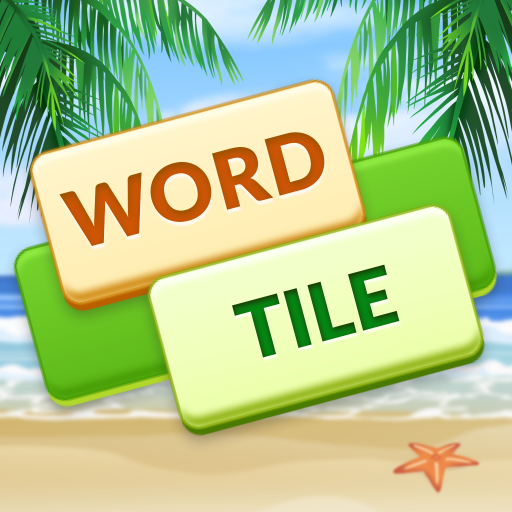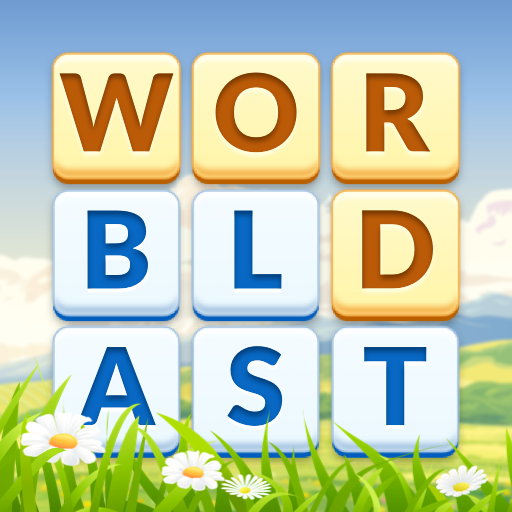
Word Blast: Word Search Games
Jouez sur PC avec BlueStacks - la plate-forme de jeu Android, approuvée par + 500M de joueurs.
Page Modifiée le: 14 déc. 2023
Play Word Blast: Word Search Games on PC or Mac
Word Blast: Word Search Games is a word game developed by HI STUDIO LIMITED. BlueStacks app player is the best platform to play this Android game on your PC or Mac for an immersive gaming experience.
Prepare for a whirlwind of wordplay in Word Blast: Word Search Games, the wackiest and most entertaining word search adventure you’ve ever seen! If you’re ready to exercise your brain while having a blast, this game is your ticket to word-searching nirvana.
In Word Blast, you will embark on a word-hunting mission with a twist – you’re not just finding words, you’re blasting them to bits! The game serves up a kaleidoscope of colorful, mind-bending word grids that are simply bursting with words to discover. It’s like a firework show of vocabulary!
What makes Word Blast a quirky and memorable experience is its zany power-ups and quirky characters. You will encounter word-eating monsters, word-flipping wizards, and other delightful characters that add humor and unpredictability to your word-seeking journey.
With a variety of game modes, including time challenges and unique objectives, Word Blast keeps you on your toes. You can also challenge friends or other players in multiplayer mode, making it a social word-blasting extravaganza.
The game’s vibrant graphics and lively soundtrack create an atmosphere of playful mayhem, immersing you in a world where word-finding is anything but ordinary.
Word Blast: Word Search Games isn’t just about searching for words; it’s a whimsical, wacky, and word-crazed adventure that will have you laughing and learning as you blast your way through word puzzles.
So, gear up for a blast of linguistic fun and let the word explosions begin! Download the Word Blast: Word Search Games now and play on PC with BlueStacks to experience the best Android games on your computer.
Jouez à Word Blast: Word Search Games sur PC. C'est facile de commencer.
-
Téléchargez et installez BlueStacks sur votre PC
-
Connectez-vous à Google pour accéder au Play Store ou faites-le plus tard
-
Recherchez Word Blast: Word Search Games dans la barre de recherche dans le coin supérieur droit
-
Cliquez pour installer Word Blast: Word Search Games à partir des résultats de la recherche
-
Connectez-vous à Google (si vous avez ignoré l'étape 2) pour installer Word Blast: Word Search Games
-
Cliquez sur l'icône Word Blast: Word Search Games sur l'écran d'accueil pour commencer à jouer