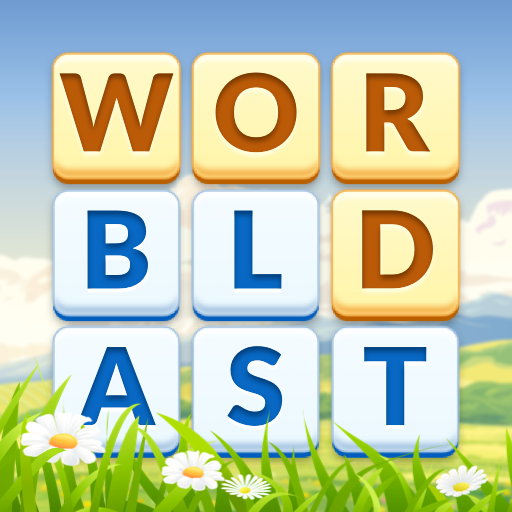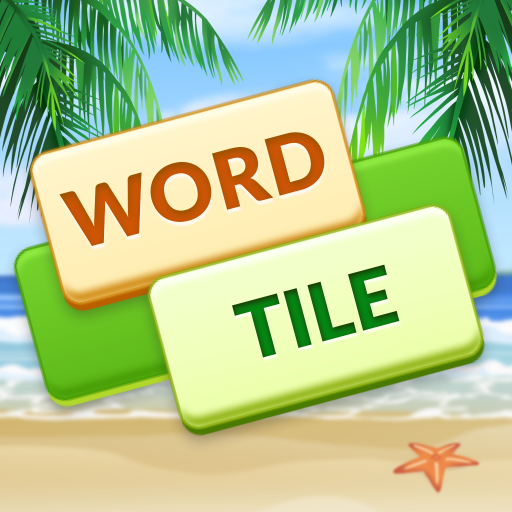Word Carnival - All in One
العب على الكمبيوتر الشخصي مع BlueStacks - نظام أندرويد للألعاب ، موثوق به من قبل أكثر من 500 مليون لاعب.
تم تعديل الصفحة في: 18/12/2023
Play Word Carnival - All in One on PC or Mac
Word Carnival – All in One is a word game developed by HI STUDIO LIMITED. BlueStacks app player is the best platform to play this Android game on your PC or Mac for an immersive gaming experience.
WELCOME TO THE ULTIMATE FREE WORD GAME ADVENTURE!
Word Carnival – All in One is your passport to a world of wordplay and linguistic fun. This game is not just a single word puzzle; it’s an entire festival of word games bundled into one delightful package.
Discover a variety of word challenges, from classic word searches and crossword puzzles to brain-bending anagrams and word ladders. With an extensive collection of word games at your fingertips, you will never run out of entertaining ways to expand your vocabulary and sharpen your language skills.
What makes Word Carnival unique is its diversity – it’s like having a word game carnival in your pocket. You can choose your favorite game or switch between them to keep things fresh and exciting. The game’s intuitive design and vibrant visuals make it easy to navigate, whether you’re a word game enthusiast or a casual player.
Word Carnival is perfect for all ages and skill levels, offering a fantastic opportunity to learn new words, improve your problem-solving abilities, and unwind in a world of letters. Challenge your friends, unlock achievements, and enjoy the endless word-based fun that this game brings to your fingertips.
So, whether you’re on a quest to boost your word power or simply looking for a fun and educational gaming experience, Word Carnival – All in One is your ticket to a carnival of words.
Let the word games begin! Download the Word Carnival – All in One game now and play on PC with BlueStacks to experience the best Android games on your computer.
العب Word Carnival - All in One على جهاز الكمبيوتر. من السهل البدء.
-
قم بتنزيل BlueStacks وتثبيته على جهاز الكمبيوتر الخاص بك
-
أكمل تسجيل الدخول إلى Google للوصول إلى متجر Play ، أو قم بذلك لاحقًا
-
ابحث عن Word Carnival - All in One في شريط البحث أعلى الزاوية اليمنى
-
انقر لتثبيت Word Carnival - All in One من نتائج البحث
-
أكمل تسجيل الدخول إلى Google (إذا تخطيت الخطوة 2) لتثبيت Word Carnival - All in One
-
انقر على أيقونة Word Carnival - All in One على الشاشة الرئيسية لبدء اللعب