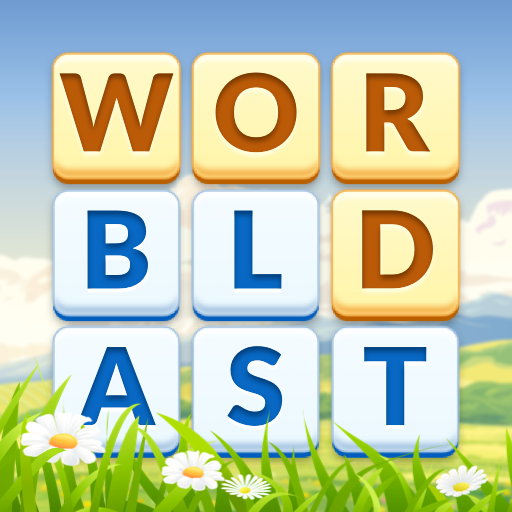Word Carnival - All in One
Spiele auf dem PC mit BlueStacks - der Android-Gaming-Plattform, der über 500 Millionen Spieler vertrauen.
Seite geändert am: 18.12.2023
Play Word Carnival - All in One on PC or Mac
Word Carnival – All in One is a word game developed by HI STUDIO LIMITED. BlueStacks app player is the best platform to play this Android game on your PC or Mac for an immersive gaming experience.
WELCOME TO THE ULTIMATE FREE WORD GAME ADVENTURE!
Word Carnival – All in One is your passport to a world of wordplay and linguistic fun. This game is not just a single word puzzle; it’s an entire festival of word games bundled into one delightful package.
Discover a variety of word challenges, from classic word searches and crossword puzzles to brain-bending anagrams and word ladders. With an extensive collection of word games at your fingertips, you will never run out of entertaining ways to expand your vocabulary and sharpen your language skills.
What makes Word Carnival unique is its diversity – it’s like having a word game carnival in your pocket. You can choose your favorite game or switch between them to keep things fresh and exciting. The game’s intuitive design and vibrant visuals make it easy to navigate, whether you’re a word game enthusiast or a casual player.
Word Carnival is perfect for all ages and skill levels, offering a fantastic opportunity to learn new words, improve your problem-solving abilities, and unwind in a world of letters. Challenge your friends, unlock achievements, and enjoy the endless word-based fun that this game brings to your fingertips.
So, whether you’re on a quest to boost your word power or simply looking for a fun and educational gaming experience, Word Carnival – All in One is your ticket to a carnival of words.
Let the word games begin! Download the Word Carnival – All in One game now and play on PC with BlueStacks to experience the best Android games on your computer.
Spiele Word Carnival - All in One auf dem PC. Der Einstieg ist einfach.
-
Lade BlueStacks herunter und installiere es auf deinem PC
-
Schließe die Google-Anmeldung ab, um auf den Play Store zuzugreifen, oder mache es später
-
Suche in der Suchleiste oben rechts nach Word Carnival - All in One
-
Klicke hier, um Word Carnival - All in One aus den Suchergebnissen zu installieren
-
Schließe die Google-Anmeldung ab (wenn du Schritt 2 übersprungen hast), um Word Carnival - All in One zu installieren.
-
Klicke auf dem Startbildschirm auf das Word Carnival - All in One Symbol, um mit dem Spielen zu beginnen