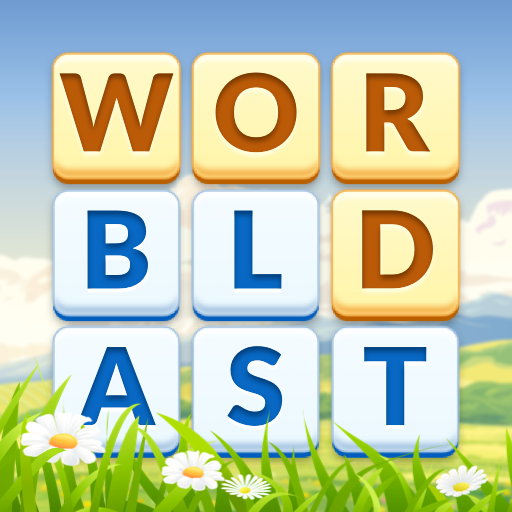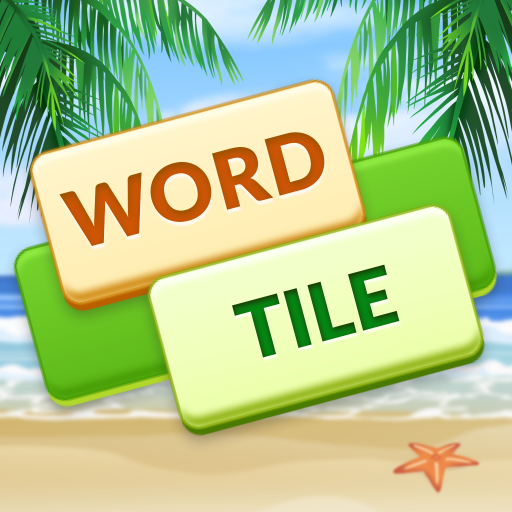Word Serenity: Fun Word Search
BlueStacksを使ってPCでプレイ - 5憶以上のユーザーが愛用している高機能Androidゲーミングプラットフォーム
Play Word Serenity: Fun Word Search on PC or Mac
Word Serenity: Fun Word Search is a word game developed by HI STUDIO LIMITED. BlueStacks app player is the best platform to play this Android game on your PC or Mac for an immersive gaming experience.
Word Serenity: Fun Word Search is a captivating and immersive word game that delivers a unique and relaxing twist on the classic word search puzzles you love. Dive into a tranquil word-hunting adventure that will engage your mind and soothe your soul.
In this game, you will embark on a journey to uncover hidden words within beautifully designed, thematic puzzles. From the serenity of nature to the charm of everyday life, each puzzle is thoughtfully crafted to match a specific theme. It’s not just about finding words; it’s about discovering the serenity in each puzzle.
What sets Word Serenity apart is its emphasis on calm and mindfulness. The soothing soundscapes and gorgeous visuals create a peaceful atmosphere, making it the perfect game to unwind after a long day or simply enjoy a moment of tranquility.
With a range of difficulty levels, Word Serenity caters to both casual players and word search enthusiasts. Plus, the game regularly introduces new challenges, ensuring that you never run out of serenely satisfying puzzles.
Word Serenity: Fun Word Search isn’t just a word game; it’s a mindfulness exercise and a journey to inner peace. If you’re seeking a relaxing and uniquely enjoyable word search experience, immerse yourself in the serenity of this game and start your word-hunting adventure today.
Download the Word Serenity: Fun Word Search game now and play on PC with BlueStacks to experience the best Android games on your computer.
Word Serenity: Fun Word SearchをPCでプレイ
-
BlueStacksをダウンロードしてPCにインストールします。
-
GoogleにサインインしてGoogle Play ストアにアクセスします。(こちらの操作は後で行っても問題ありません)
-
右上の検索バーにWord Serenity: Fun Word Searchを入力して検索します。
-
クリックして検索結果からWord Serenity: Fun Word Searchをインストールします。
-
Googleサインインを完了してWord Serenity: Fun Word Searchをインストールします。※手順2を飛ばしていた場合
-
ホーム画面にてWord Serenity: Fun Word Searchのアイコンをクリックしてアプリを起動します。