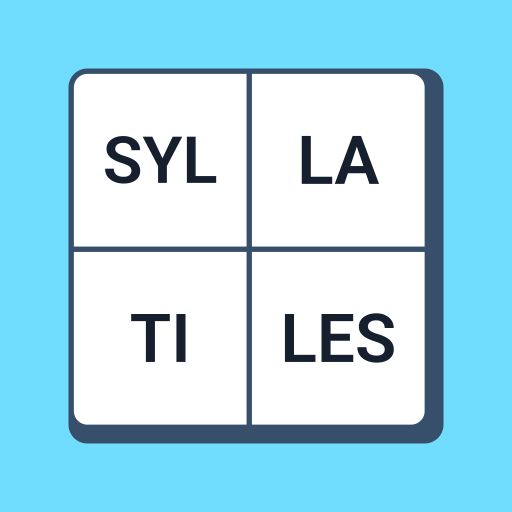Associations - Juego Palabras
Juega en PC con BlueStacks: la plataforma de juegos Android, en la que confían más de 500 millones de jugadores.
Página modificada el: 16 ene 2025
Play Associations: Word Puzzle Game on PC or Mac
Associations: Word Puzzle Game is a Word game developed by Hitapps Games. BlueStacks app player is the best platform to play this Android game on your PC or Mac for an immersive gaming experience.
So, how do you play this word association game? The rules are simple yet challenging. Each game level presents a set of words. Your task is to combine words from one group and strategize your way to completing the level. Pay attention, as words from the same association may be far apart. It’s not about guessing the word; it’s about finding the right word and completing the association row.
While it may seem like a word search game at first, the logic of Associations is different. As you progress through the levels, the puzzles become more difficult, presenting you with more word riddles. Activate your logic and ingenuity to emerge victorious! The best part? Playing this casual game is free, and it offers benefits beyond just entertainment. You’ll improve your logical thinking, build word chains, strategize, expand your vocabulary, and enhance your spelling skills.
Associations is a game that exercises your brain in a fun and engaging way. With multiple game levels and a plethora of word riddles from different topics and areas, you’ll never run out of challenges. So, why wait any longer? Dive into Associations and start playing this fantastic word game for free. Get ready to have a blast while sharpening your mind!
Enjoy this game with BlueStacks today.
Juega Associations - Juego Palabras en la PC. Es fácil comenzar.
-
Descargue e instale BlueStacks en su PC
-
Complete el inicio de sesión de Google para acceder a Play Store, o hágalo más tarde
-
Busque Associations - Juego Palabras en la barra de búsqueda en la esquina superior derecha
-
Haga clic para instalar Associations - Juego Palabras desde los resultados de búsqueda
-
Complete el inicio de sesión de Google (si omitió el paso 2) para instalar Associations - Juego Palabras
-
Haz clic en el ícono Associations - Juego Palabras en la pantalla de inicio para comenzar a jugar