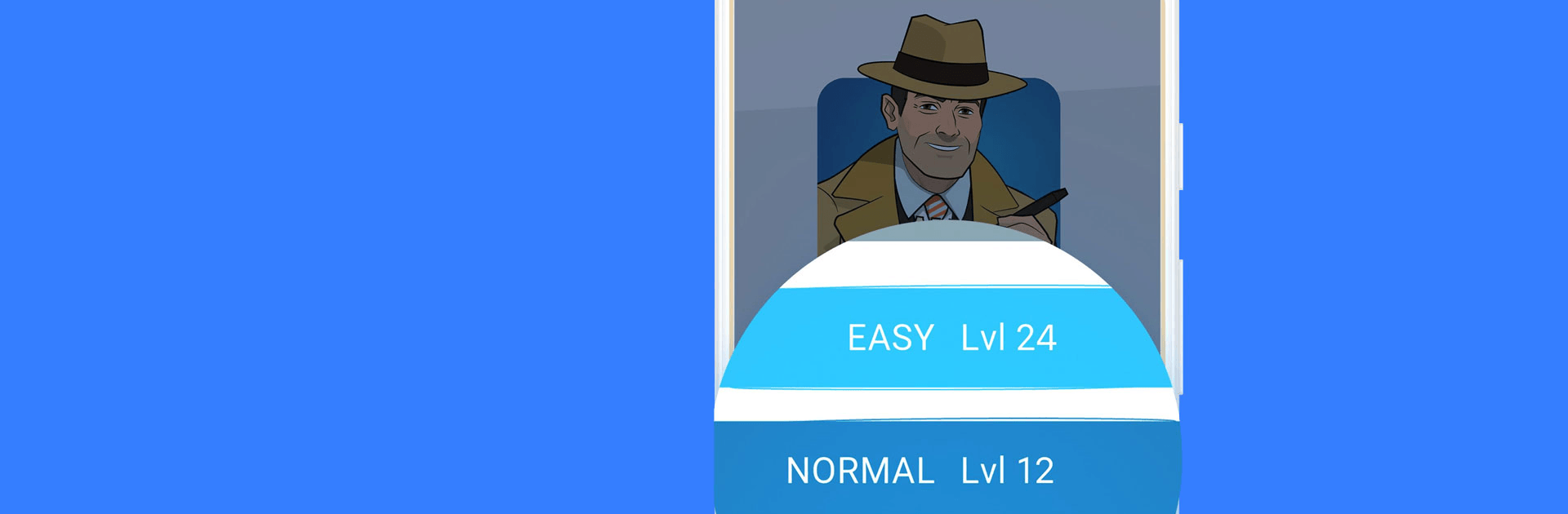

Cross Logic - Logikspiele
Spiele auf dem PC mit BlueStacks - der Android-Gaming-Plattform, der über 500 Millionen Spieler vertrauen.
Seite geändert am: 27.12.2023
Play Cross Logic - Puzzle Game on PC or Mac
Cross Logic – Puzzle Game is a puzzle game developed by Gismart. BlueStacks app player is the best platform to play this Android game on your PC or Mac for an immersive gaming experience!
Play Cross Logic – Puzzle Game on PC and enjoy this logical puzzle game from the large and gorgeous display on your PC! It’s time to put your thinking cap on and solve some mysterious puzzles!
In the Cross Logic – Puzzle Game PC game, you have to solve many logic puzzles and win this brain game. This game mixes a bunch of puzzling ideas and grid riddles and asks you to sort everything and solve them.
This Cross Logic puzzle game will have you scratching your head quite often. So, you’ll be needing lots of brainpower to get by! Thankfully, you have some clues in the game to help you, just in case you get stuck. Now you can ditch dull puzzle brain games and get into some real challenge! Engage your brain and get entertained at the same time! Solve logical mysteries and progress through the levels to win! It’s time to take your mind to the gym! Download Cross Logic – Puzzle Game PC on PC and boost your brainpower!
Spiele Cross Logic - Logikspiele auf dem PC. Der Einstieg ist einfach.
-
Lade BlueStacks herunter und installiere es auf deinem PC
-
Schließe die Google-Anmeldung ab, um auf den Play Store zuzugreifen, oder mache es später
-
Suche in der Suchleiste oben rechts nach Cross Logic - Logikspiele
-
Klicke hier, um Cross Logic - Logikspiele aus den Suchergebnissen zu installieren
-
Schließe die Google-Anmeldung ab (wenn du Schritt 2 übersprungen hast), um Cross Logic - Logikspiele zu installieren.
-
Klicke auf dem Startbildschirm auf das Cross Logic - Logikspiele Symbol, um mit dem Spielen zu beginnen




