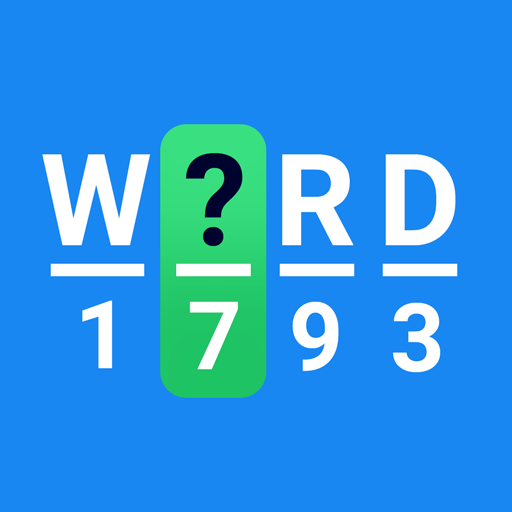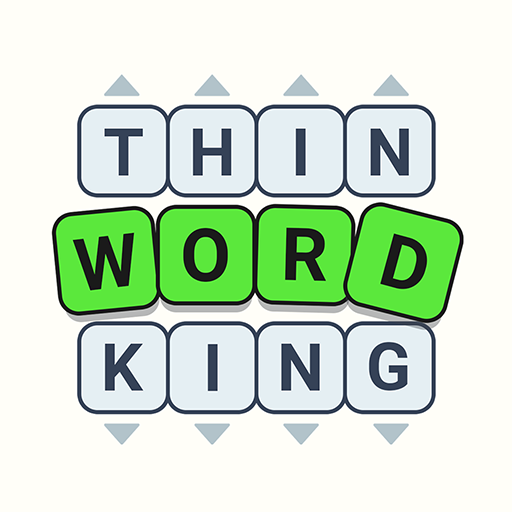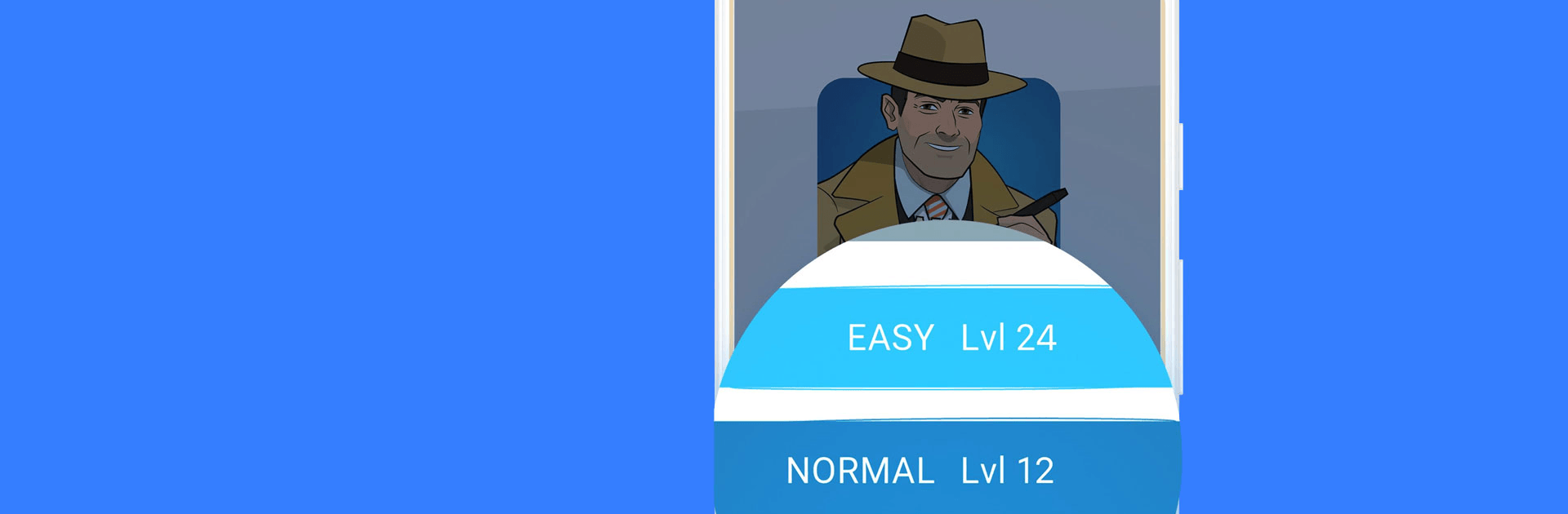

Cross Logic - Gry logiczne
Graj na PC z BlueStacks – Platforma gamingowa Android, która uzyskała zaufanie ponad 500 milionów graczy!
Strona zmodyfikowana w dniu: 27 gru 2023
Play Cross Logic - Puzzle Game on PC or Mac
Cross Logic – Puzzle Game is a puzzle game developed by Gismart. BlueStacks app player is the best platform to play this Android game on your PC or Mac for an immersive gaming experience!
Play Cross Logic – Puzzle Game on PC and enjoy this logical puzzle game from the large and gorgeous display on your PC! It’s time to put your thinking cap on and solve some mysterious puzzles!
In the Cross Logic – Puzzle Game PC game, you have to solve many logic puzzles and win this brain game. This game mixes a bunch of puzzling ideas and grid riddles and asks you to sort everything and solve them.
This Cross Logic puzzle game will have you scratching your head quite often. So, you’ll be needing lots of brainpower to get by! Thankfully, you have some clues in the game to help you, just in case you get stuck. Now you can ditch dull puzzle brain games and get into some real challenge! Engage your brain and get entertained at the same time! Solve logical mysteries and progress through the levels to win! It’s time to take your mind to the gym! Download Cross Logic – Puzzle Game PC on PC and boost your brainpower!
Zagraj w Cross Logic - Gry logiczne na PC. To takie proste.
-
Pobierz i zainstaluj BlueStacks na PC
-
Zakończ pomyślnie ustawienie Google, aby otrzymać dostęp do sklepu Play, albo zrób to później.
-
Wyszukaj Cross Logic - Gry logiczne w pasku wyszukiwania w prawym górnym rogu.
-
Kliknij, aby zainstalować Cross Logic - Gry logiczne z wyników wyszukiwania
-
Ukończ pomyślnie rejestrację Google (jeśli krok 2 został pominięty) aby zainstalować Cross Logic - Gry logiczne
-
Klinij w ikonę Cross Logic - Gry logiczne na ekranie startowym, aby zacząć grę