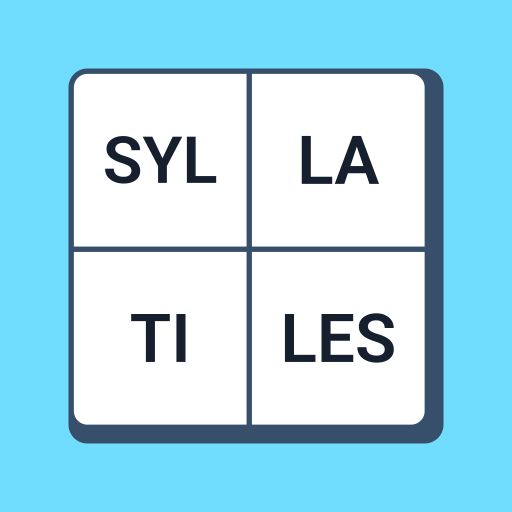Blockin’ Art - Block Puzzle
Spiele auf dem PC mit BlueStacks - der Android-Gaming-Plattform, der über 500 Millionen Spieler vertrauen.
Seite geändert am: 24.11.2023
Play Blockin’ Art - Block Puzzle on PC
With our unique and innovative gameplay, you'll be able to create beautiful pictures out of blocks, using your logic and creativity to arrange the blocks in just the right way.
The game is incredibly addictive and engaging, and once you start playing, you won't be able to stop. There are so many different pictures to create, each one more challenging than the last, and with each new picture you complete, you'll feel a sense of accomplishment and pride in your ability to solve even the most complex puzzles.
Blockin’ Art is designed for players of all ages and skill levels, so whether you're a seasoned puzzle pro or just getting started, you'll be able to find something that suits your interests and abilities.
The block puzzle game is easy to learn but challenging to master, so you'll never get bored or feel like you're not being challenged enough.
One of the best things about puzzle games is the sheer variety of pictures you can create. From simple geometric patterns to intricate landscapes and portraits, there's no limit to what you can create with our blocks. And with each new picture you complete, you'll unlock new challenges and levels, keeping the game fresh and exciting every time you play.
But it's not just about the puzzles - Blockin’ Art is also a great way to relax and unwind after a long day. With its beautiful graphics and calming gameplay, you'll find yourself lost in the world of block art, forgetting all your worries and cares as you create stunning pictures with ease.
So if you're looking for a fun, engaging, and challenging puzzle game that will keep you entertained for hours on end, look no further than our amazing Blockin’ Art. With its unique gameplay, stunning graphics, and endless variety, you'll never want to put it down!
Spiele Blockin’ Art - Block Puzzle auf dem PC. Der Einstieg ist einfach.
-
Lade BlueStacks herunter und installiere es auf deinem PC
-
Schließe die Google-Anmeldung ab, um auf den Play Store zuzugreifen, oder mache es später
-
Suche in der Suchleiste oben rechts nach Blockin’ Art - Block Puzzle
-
Klicke hier, um Blockin’ Art - Block Puzzle aus den Suchergebnissen zu installieren
-
Schließe die Google-Anmeldung ab (wenn du Schritt 2 übersprungen hast), um Blockin’ Art - Block Puzzle zu installieren.
-
Klicke auf dem Startbildschirm auf das Blockin’ Art - Block Puzzle Symbol, um mit dem Spielen zu beginnen