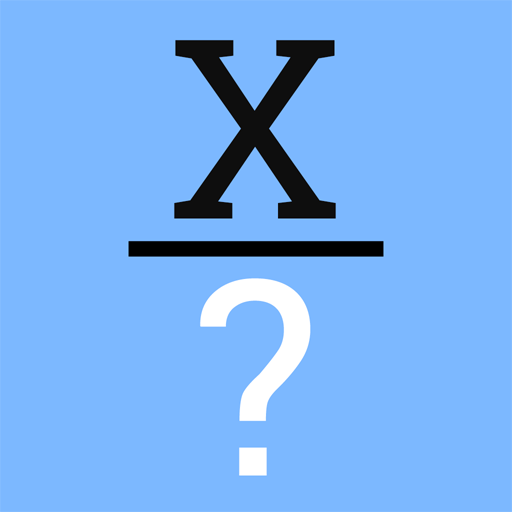Connect Word: Association Game
Play on PC with BlueStacks – the Android Gaming Platform, trusted by 500M+ gamers.
Page Modified on: Feb 10, 2025
Play Connect Word: Association Game on PC or Mac
Join millions to experience Connect Word: Association Game, an exciting Word game from Hitapps Games. With BlueStacks App Player, you are always a step ahead of your opponent, ready to outplay them with faster gameplay and better control with the mouse and keyboard on your PC or Mac.
About the Game
Step into the world of Connect Word: Association Game, where words are your best companions in solving intriguing puzzles. Developed by Hitapps Games, this captivating word game challenges you to group words based on their associations across various levels. Expect to stretch your logic and boost your vocabulary while having a blast.
Game Features
- Engaging Levels: Numerous word puzzles and riddles await, offering endless entertainment and challenges.
- Diverse Topics: Explore word associations spread across a wide range of subjects, keeping each level fresh and exciting.
- Brain Boosting: Sharpen your logical thinking, build strategic connections, and enhance your vocabulary all at once.
- Puzzle Adversity: As you progress, the puzzles get trickier, requiring a mix of strategy and creativity to conquer.
Enjoy Connect Word: Association Game with enhanced gameplay when you use BlueStacks on your PC.
Be the MVP in your squad. Play now on BlueStacks and show the world who’s the boss.
Play Connect Word: Association Game on PC. It’s easy to get started.
-
Download and install BlueStacks on your PC
-
Complete Google sign-in to access the Play Store, or do it later
-
Look for Connect Word: Association Game in the search bar at the top right corner
-
Click to install Connect Word: Association Game from the search results
-
Complete Google sign-in (if you skipped step 2) to install Connect Word: Association Game
-
Click the Connect Word: Association Game icon on the home screen to start playing