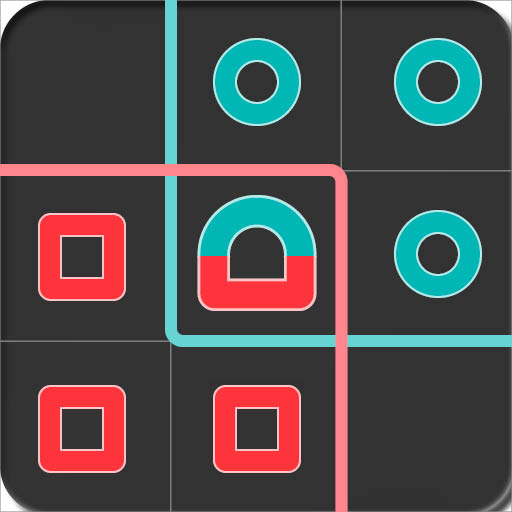Letter Steps: Word Game
Play on PC with BlueStacks – the Android Gaming Platform, trusted by 500M+ gamers.
Page Modified on: Dec 21, 2022
Play Letter Steps: Word Game on PC
Engage your brain and start to solve logic puzzles in a smart game.
Begin your word adventure now! Just try to follow the clues on the screen and combine letters in words. Decrypt the collocation, complete the puzzle and learn an interesting fact. Start the word challenge and have fun. Sounds interesting, right?
Letter Steps is a kind of word logic game that will entertain you for ages. With Letter Steps you can Increase your brain power, play IQ logic games, solve brain puzzles and complete top word puzzles to win.
How to play this word casual puzzle game?
The rules of the Letter Steps are quite simple! To solve brain teaser follow these steps:
- Start the word game
- Check the clues
- Use your finger to complete the task
- Use hints if it’s needed to complete the word puzzle
- Learn interesting fact in the end of the game level
Letter Steps will blow your mind! It’s a perfect up-to-date word game. Forget about dull logic games and play Letter Steps. Decipher cryptograms, solve brain riddles, play crossword-like games, entertain and challenge yourself at the same time with brain teasers and word search games! Play Letter Steps and enjoy!
Casual word game features:
- Addicting logic games
- Multiple game mechanics: decode, swap, drag & drop etc.
- Interesting facts to learn
- Tons of puzzle levels to play
- Adjustable difficulty
- Amazing graphics
- Intuitive interface
If you are a true word game lover, then Letter Steps is what you are looking for! Our addictive casual word game for adults will really make your brain think.
You will never get tired while playing this crossword game. Challenging word logic puzzles awaits you.
Play Letter Steps and relax your brain with a free casual word game.
Play Letter Steps: Word Game on PC. It’s easy to get started.
-
Download and install BlueStacks on your PC
-
Complete Google sign-in to access the Play Store, or do it later
-
Look for Letter Steps: Word Game in the search bar at the top right corner
-
Click to install Letter Steps: Word Game from the search results
-
Complete Google sign-in (if you skipped step 2) to install Letter Steps: Word Game
-
Click the Letter Steps: Word Game icon on the home screen to start playing