
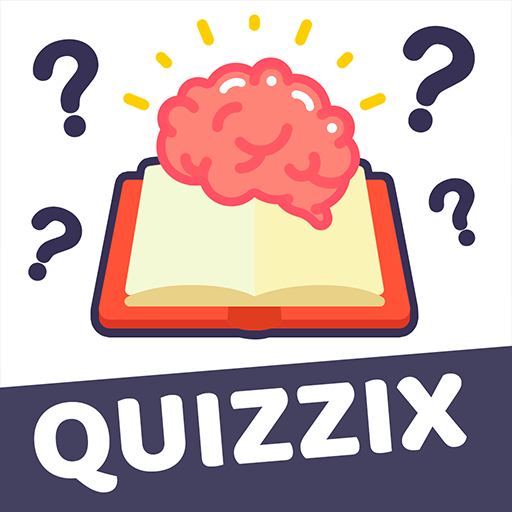
Quizzix - Word Puzzle Game
Play on PC with BlueStacks – the Android Gaming Platform, trusted by 500M+ gamers.
Page Modified on: Oct 6, 2024
Play Quizzix - Word Puzzle Game on PC
Quizzix is an exceptional word puzzle game that offers a fun way to sharpen your mind. Success requires you to draw upon your knowledge, vocabulary, and problem-solving abilities. By solving a variety of word puzzles and riddles, you’ll unlock hidden phrases and reveal the mysteries within each level.
But how does this fascinating Quizzix puzzle work? Each level presents you with a concealed phrase, and your goal is to guess every word in that level. Once you've figured out the words, you'll combine them to uncover the secret phrase. The further you progress, the more challenging and intricate the puzzles become, pushing your logic and creativity to the limit.
The charm of Quizzix lies not only in its entertainment value but also in how it enhances your mental agility. Best of all, it’s completely free to play, offering endless hours of fun while stimulating your brain.
And there’s more – Quizzix has a unique twist. Each level is accompanied by vibrant, engaging images, making the game visually appealing as well as intellectually stimulating. These beautiful pictures aren't just there for aesthetics; they include clever riddles and puzzles you must solve to advance, blending visual beauty with mental challenge.
As you progress, you will:
Hone your logical reasoning;
Expand your vocabulary;
Discover new words along the way.
Quizzix delivers an immersive and addictive experience that keeps you motivated to tackle the next challenge. Whether you're a seasoned puzzle pro or new to the game, Quizzix provides a fun and engaging experience for all.
If you’re ready for an exciting adventure filled with word puzzles and mind-bending challenges, give Quizzix a try. Download it today and let the world of word games unfold before you. Get set to flex your brain and enjoy every moment!
Play Quizzix - Word Puzzle Game on PC. It’s easy to get started.
-
Download and install BlueStacks on your PC
-
Complete Google sign-in to access the Play Store, or do it later
-
Look for Quizzix - Word Puzzle Game in the search bar at the top right corner
-
Click to install Quizzix - Word Puzzle Game from the search results
-
Complete Google sign-in (if you skipped step 2) to install Quizzix - Word Puzzle Game
-
Click the Quizzix - Word Puzzle Game icon on the home screen to start playing



