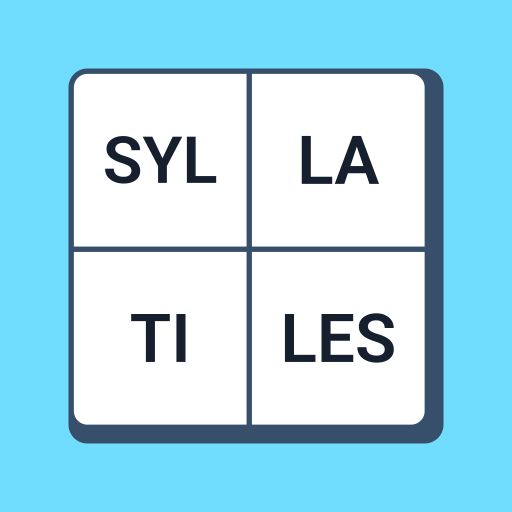Lexilogic - Adivina la Palabra
Juega en PC con BlueStacks: la plataforma de juegos Android, en la que confían más de 500 millones de jugadores.
Página modificada el: 10 jun 2024
Play Square Logic: Word Riddle Game on PC
Square Logic will blow your mind! It’s a perfect up-to-date cross logic game. Forget about dull logic games and play Square Logic.
This casual puzzle game will entertain you for ages. Solve riddles, enjoy logic puzzles, entertain and challenge yourself at the same time with brain teasers and mind quests! Play Square Logic and enjoy!
How to play Square Logic:
The rules of the game are quite simple! You need to complete all the cells in the grid by following the clues. Start from the first grid with the clue and fill in the gaps in the logic puzzle square. Sounds interesting, right? You will never get tired while playing this smart game.
LOGIC GAME FEATURES:
Tons of levels to play
Rack your brain
Test your IQ
Addicting gameplay
Have fun
Immerse yourself in the world of logic games! Take a break and play Square Logic whenever you feel bored or tired. Refresh yourself by solving addictive logic puzzles and brain games!
Let’s play Square Logic and improve brain power! Amazing smart game adventure awaits you. Enjoy the magic of puzzle games and give your brain a good time!
Juega Lexilogic - Adivina la Palabra en la PC. Es fácil comenzar.
-
Descargue e instale BlueStacks en su PC
-
Complete el inicio de sesión de Google para acceder a Play Store, o hágalo más tarde
-
Busque Lexilogic - Adivina la Palabra en la barra de búsqueda en la esquina superior derecha
-
Haga clic para instalar Lexilogic - Adivina la Palabra desde los resultados de búsqueda
-
Complete el inicio de sesión de Google (si omitió el paso 2) para instalar Lexilogic - Adivina la Palabra
-
Haz clic en el ícono Lexilogic - Adivina la Palabra en la pantalla de inicio para comenzar a jugar