
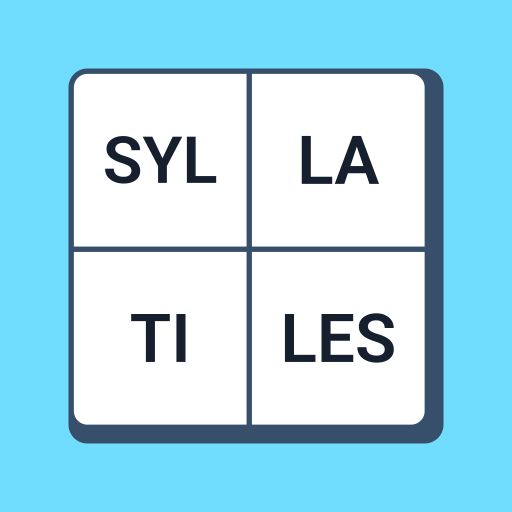
Syllatiles - Word Puzzle Game
Play on PC with BlueStacks – the Android Gaming Platform, trusted by 500M+ gamers.
Page Modified on: Sep 12, 2024
Play Syllatiles - Word Puzzle Game on PC or Mac
Syllatiles – Word Puzzle Game is a Word game developed by Hitapps Games. BlueStacks app player is the best platform to play this Android game on your PC or Mac for an immersive Android experience.
Download Syllatiles – Word Puzzle game on PC with BlueStacks and discover the ultimate word puzzle game that challenges you to first decipher a word, then locate its various parts and assemble them in the correct order.
Explore a multitude of levels and mind-bending word riddles to solve for endless hours of entertainment and mental stimulation. At home, outdoors, on the road, or on vacation, Syalltiles is the perfect way to pass the time while also enhancing your cognitive skills.
Don’t worry if you’re a beginner – Syllatiles is designed to be accessible to players of all levels. It’s an excellent choice among free games for adults, offering a mix of word games and charades that’s both engaging and challenging.
By piecing together fragmented words, you’ll be able to stretch your brain in ways you never thought possible. It’s a comprehensive word puzzle game that offers the mental workout you’ve been looking for.
Download Syllatiles – Word Puzzle Game on PC with BlueStacks and pair up with the perfect companion for all word game enthusiasts. Enter a world where words come alive and puzzles await your solving skills!
Play Syllatiles - Word Puzzle Game on PC. It’s easy to get started.
-
Download and install BlueStacks on your PC
-
Complete Google sign-in to access the Play Store, or do it later
-
Look for Syllatiles - Word Puzzle Game in the search bar at the top right corner
-
Click to install Syllatiles - Word Puzzle Game from the search results
-
Complete Google sign-in (if you skipped step 2) to install Syllatiles - Word Puzzle Game
-
Click the Syllatiles - Word Puzzle Game icon on the home screen to start playing



