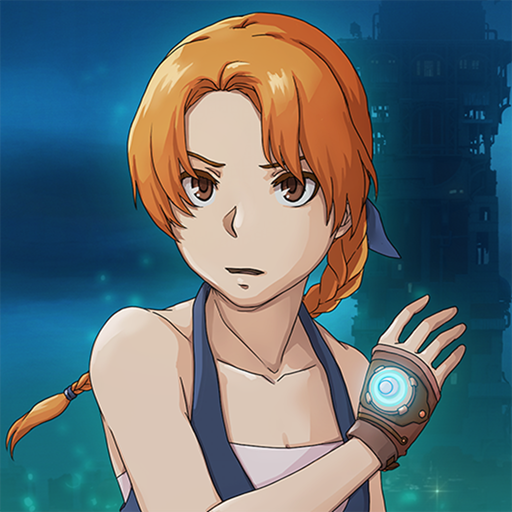Draw a Stickman: EPIC 2
Juega en PC con BlueStacks: la plataforma de juegos Android, en la que confían más de 500 millones de jugadores.
Página modificada el: Oct 29, 2024
Play Draw a Stickman: EPIC 2 on PC or Mac
Draw a Stickman: EPIC 2 is a casual game developed by Hitcents. BlueStacks app player is the best platform to play this Android Game on your PC or Mac for an immersive gaming experience. Download Draw a Stickman: EPIC 2 on PC with BlueStacks.
Entering a magical world full of mystery and wonder, strange creatures, and puzzling puzzles require a lot of imagination. In EPIC 2, you can draw your own original stick figure and then see it come to life. Set a goal for yourself to discover every clue, collect every drawing, and inspire others with your creativity.
Unleash your imagination as you create a stickman from your own distinct viewpoint, then watch as your animated hero materializes in front of your very eyes. By storing as many drawings as you like in your Sketchbook and sharing them with friends, you can bring any idea to life.
Set out on a dangerous trip through time.
Draw your Stickman and make an ally, but beware—disaster is coming for your friend. It’s up to you to take on the role of the hero and navigate EPIC 2’s fantastical world in an effort to save your partner.
Download Draw a Stickman: EPIC 2 on PC with BlueStacks and start playing.
Juega Draw a Stickman: EPIC 2 en la PC. Es fácil comenzar.
-
Descargue e instale BlueStacks en su PC
-
Complete el inicio de sesión de Google para acceder a Play Store, o hágalo más tarde
-
Busque Draw a Stickman: EPIC 2 en la barra de búsqueda en la esquina superior derecha
-
Haga clic para instalar Draw a Stickman: EPIC 2 desde los resultados de búsqueda
-
Complete el inicio de sesión de Google (si omitió el paso 2) para instalar Draw a Stickman: EPIC 2
-
Haz clic en el ícono Draw a Stickman: EPIC 2 en la pantalla de inicio para comenzar a jugar