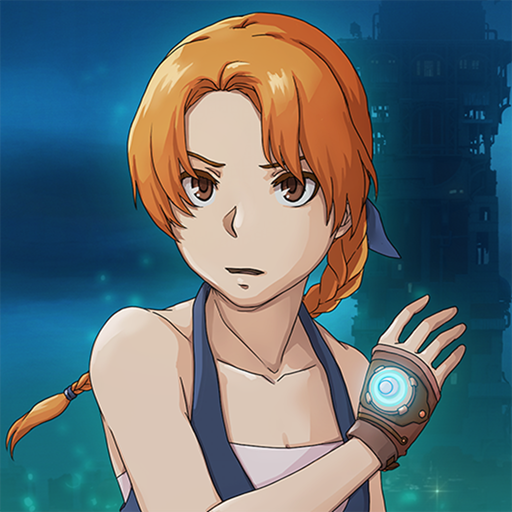Draw a Stickman: EPIC 3
Spiele auf dem PC mit BlueStacks - der Android-Gaming-Plattform, der über 500 Millionen Spieler vertrauen.
Seite geändert am: Mar 18, 2024
Play Draw a Stickman: EPIC 3 on PC or Mac
Draw a Stickman: EPIC 3 is an action game developed by Hitcents. BlueStacks app player is the best platform to play this Android game on your PC or Mac for an immersive gaming experience.
Get ready for an epic journey filled with creativity and fun in Draw a Stickman: EPIC 3! This game unleashes your artistic talents as you sketch your very own stickman hero and watch them come to life in a fantastic hand-drawn world. Your stickman isn’t just a doodle; they’re your key to solving puzzles, engaging in epic battles, and embarking on thrilling quests.
Armed with magical tools and your wits, you will face off against an array of zany foes, from fire-breathing chickens to ink-hungry monsters. With your imagination as the driving force, you will navigate through enchanting forests, mysterious dungeons, and even venture into the vastness of outer space.
Solve brain-teasing puzzles, tackle quirky challenges, and save the day in this one-of-a-kind adventure. Draw a Stickman: EPIC 3 offers endless possibilities and a healthy dose of humor, making it a game that’s perfect for players of all ages.
So, grab your digital pencil and embark on an artistic adventure like no other! Download the Draw a Stickman: EPIC 3 game now and play on PC with BlueStacks to experience the best Android games on your computer.
Spiele Draw a Stickman: EPIC 3 auf dem PC. Der Einstieg ist einfach.
-
Lade BlueStacks herunter und installiere es auf deinem PC
-
Schließe die Google-Anmeldung ab, um auf den Play Store zuzugreifen, oder mache es später
-
Suche in der Suchleiste oben rechts nach Draw a Stickman: EPIC 3
-
Klicke hier, um Draw a Stickman: EPIC 3 aus den Suchergebnissen zu installieren
-
Schließe die Google-Anmeldung ab (wenn du Schritt 2 übersprungen hast), um Draw a Stickman: EPIC 3 zu installieren.
-
Klicke auf dem Startbildschirm auf das Draw a Stickman: EPIC 3 Symbol, um mit dem Spielen zu beginnen