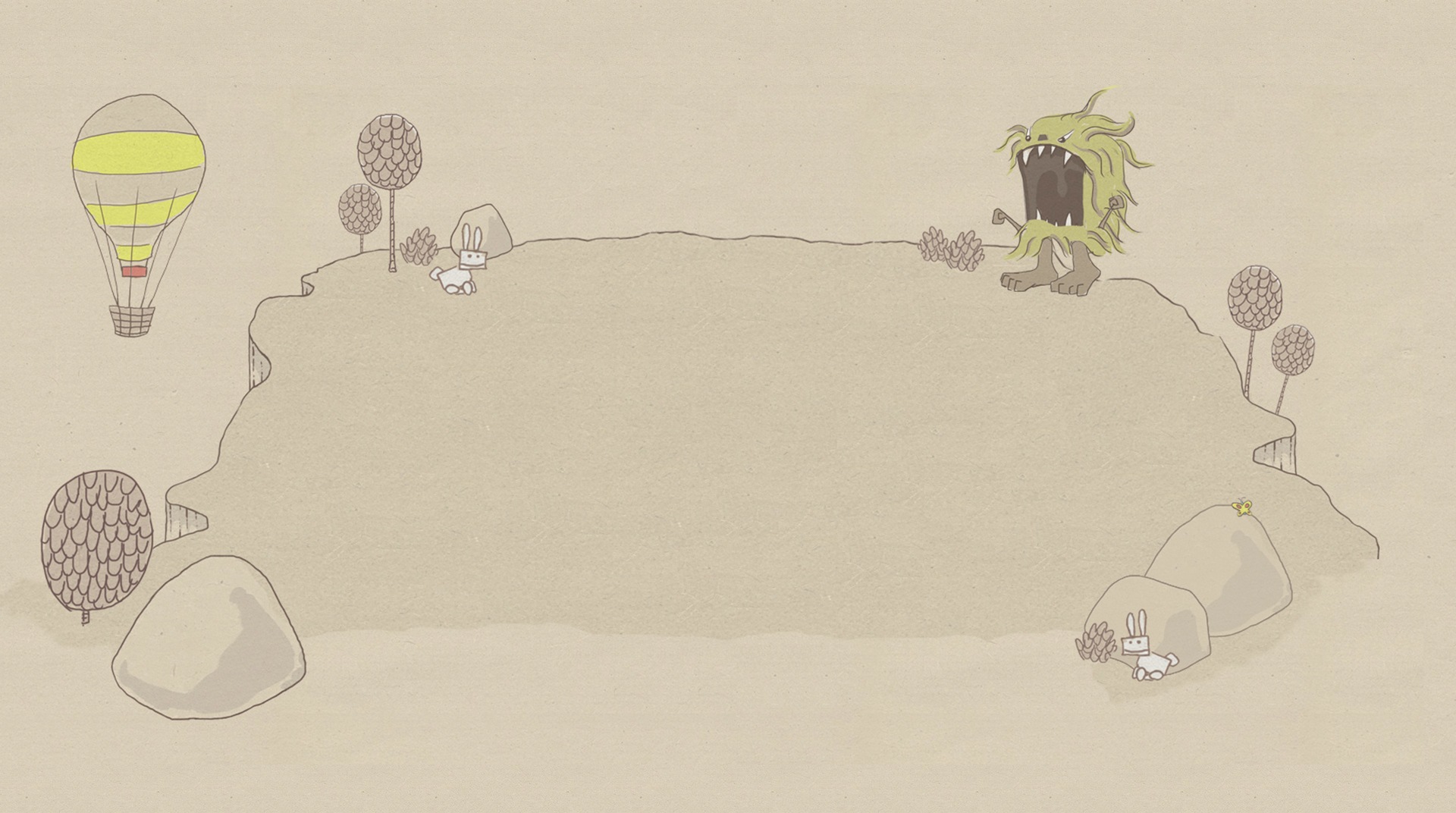
Draw a Stickman: EPIC
Juega en PC con BlueStacks: la plataforma de juegos Android, en la que confían más de 500 millones de jugadores.
Página modificada el: Nov 21, 2025
Play Draw a Stickman: EPIC on PC or Mac
Everybody has an artistic side. And that includes drawing stickmen! We don’t believe people simply do them because they are easy to draw. We think they are simply world’s favorite drawing because they are the best. And this title is here to prove that theory! Play Draw a Stickman: EPIC on PC and Mac with BlueStacks and unleash the unique power of the sticky man in an epic adventure, with tons of possibilities and a thrilling storyline packed with action and enemies for you to bring down. Download Draw a Stickman: EPIC on PC with BlueStacks and see how far you can go when the subject is your imagination and what you can do with it! Remember, the simpler your drawings, the more open you keep yourself to the possibilities that will be shown during your adventure. Are you up for it?
Juega Draw a Stickman: EPIC en la PC. Es fácil comenzar.
-
Descargue e instale BlueStacks en su PC
-
Complete el inicio de sesión de Google para acceder a Play Store, o hágalo más tarde
-
Busque Draw a Stickman: EPIC en la barra de búsqueda en la esquina superior derecha
-
Haga clic para instalar Draw a Stickman: EPIC desde los resultados de búsqueda
-
Complete el inicio de sesión de Google (si omitió el paso 2) para instalar Draw a Stickman: EPIC
-
Haz clic en el ícono Draw a Stickman: EPIC en la pantalla de inicio para comenzar a jugar
