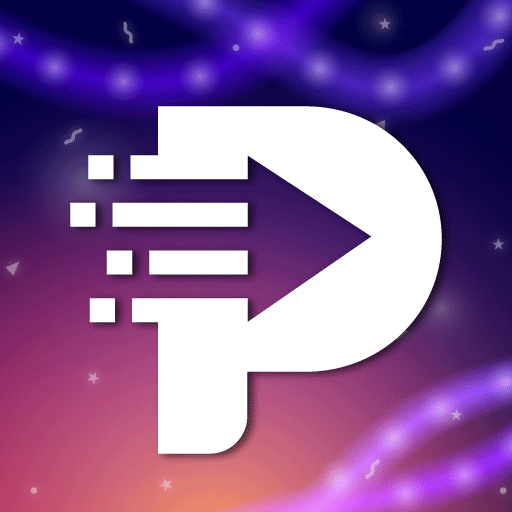CodeGym: learn Java
Educational | HiTech Rush Inc
在電腦上使用BlueStacks –受到5億以上的遊戲玩家所信任的Android遊戲平台。
Play CodeGym: learn Java on PC
Learn Java programming from scratch on your smartphone with the educational quest game from creators of CodeGym. The course consists of 1200 tasks and 600 mini-lectures.
If you dream of becoming a programmer, but you’re short of time for learning on courses with a demanding schedule, here’s a solution. With this app, you can devote as much time for your learning as you have, and practice wherever you want. Even 30 minutes a day would be enough for reading a couple of lectures or solving a few tasks :)
Our Java programming course is designed in a playing format and includes four quests. Each quest consists of 10 levels with lectures and tasks. Imagine you play a game and skill-up your character along with actually learning how to code!
Of course, it’s quite a tough task to write dozens of code lines on your smartphone. With this aim in view, we’ve developed a fully-featured system of auto expands and tips to help you code faster. After you write the solution, send it for review and get instant verification.
There’s a whole lot of Java tasks in the course, such as:
- Writing your code;
- Fixing existing code;
- Self-consistent mini-projects and games.
If you run into sticky points while solving any task, feel free to ask for a hint in the help section and get advice from other students or course developers.
We save your progress, so you can return to learning any minute and continue with solving tasks or reading lectures.
Learn Java fundamentals the right way — through coding practice!
If you dream of becoming a programmer, but you’re short of time for learning on courses with a demanding schedule, here’s a solution. With this app, you can devote as much time for your learning as you have, and practice wherever you want. Even 30 minutes a day would be enough for reading a couple of lectures or solving a few tasks :)
Our Java programming course is designed in a playing format and includes four quests. Each quest consists of 10 levels with lectures and tasks. Imagine you play a game and skill-up your character along with actually learning how to code!
Of course, it’s quite a tough task to write dozens of code lines on your smartphone. With this aim in view, we’ve developed a fully-featured system of auto expands and tips to help you code faster. After you write the solution, send it for review and get instant verification.
There’s a whole lot of Java tasks in the course, such as:
- Writing your code;
- Fixing existing code;
- Self-consistent mini-projects and games.
If you run into sticky points while solving any task, feel free to ask for a hint in the help section and get advice from other students or course developers.
We save your progress, so you can return to learning any minute and continue with solving tasks or reading lectures.
Learn Java fundamentals the right way — through coding practice!
在電腦上遊玩CodeGym: learn Java . 輕易上手.
-
在您的電腦上下載並安裝BlueStacks
-
完成Google登入後即可訪問Play商店,或等你需要訪問Play商店十再登入
-
在右上角的搜索欄中尋找 CodeGym: learn Java
-
點擊以從搜索結果中安裝 CodeGym: learn Java
-
完成Google登入(如果您跳過了步驟2),以安裝 CodeGym: learn Java
-
在首頁畫面中點擊 CodeGym: learn Java 圖標來啟動遊戲