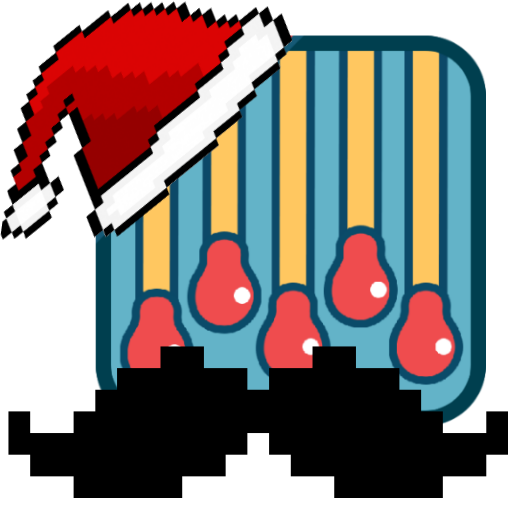MouseHunt
Spiele auf dem PC mit BlueStacks - der Android-Gaming-Plattform, der über 500 Millionen Spieler vertrauen.
Seite geändert am: 16. Dezember 2019
Play MouseHunt on PC
Join the excitement when you play as a MouseHunter, tasked by the King to catch the unique and ridiculous mice that have invaded the magical kingdom of Gnawnia!
With every mouse you collect, you'll earn great rewards, bringing you ever closer to being the best MouseHunter in the land! Customize your own powerful trap and see if you can outwit these bizarre but charming critters! With hundreds of different mice to catch, you'll have countless hours of mouse-hunting fun!
Features
● 800+ unique and ridiculous mice to catch!
● 52 different locations to travel to!
● Hundreds of mouse trap components to mix and match!
● 73 bazillion trap combinations!
● Free updates with new mice, locations, trap components, and more!
Can YOU catch all the mice? Let your hunt begin!
Spiele MouseHunt auf dem PC. Der Einstieg ist einfach.
-
Lade BlueStacks herunter und installiere es auf deinem PC
-
Schließe die Google-Anmeldung ab, um auf den Play Store zuzugreifen, oder mache es später
-
Suche in der Suchleiste oben rechts nach MouseHunt
-
Klicke hier, um MouseHunt aus den Suchergebnissen zu installieren
-
Schließe die Google-Anmeldung ab (wenn du Schritt 2 übersprungen hast), um MouseHunt zu installieren.
-
Klicke auf dem Startbildschirm auf das MouseHunt Symbol, um mit dem Spielen zu beginnen