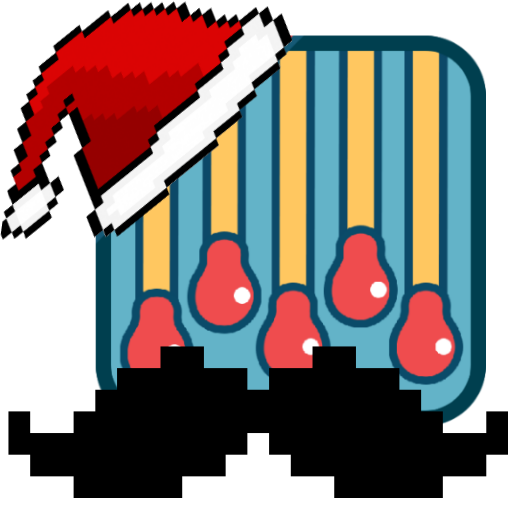MouseHunt
Jogue no PC com BlueStacks - A Plataforma de Jogos Android, confiada por mais de 500 milhões de jogadores.
Página modificada em: 16 de dezembro de 2019
Play MouseHunt on PC
Join the excitement when you play as a MouseHunter, tasked by the King to catch the unique and ridiculous mice that have invaded the magical kingdom of Gnawnia!
With every mouse you collect, you'll earn great rewards, bringing you ever closer to being the best MouseHunter in the land! Customize your own powerful trap and see if you can outwit these bizarre but charming critters! With hundreds of different mice to catch, you'll have countless hours of mouse-hunting fun!
Features
● 800+ unique and ridiculous mice to catch!
● 52 different locations to travel to!
● Hundreds of mouse trap components to mix and match!
● 73 bazillion trap combinations!
● Free updates with new mice, locations, trap components, and more!
Can YOU catch all the mice? Let your hunt begin!
Jogue MouseHunt no PC. É fácil começar.
-
Baixe e instale o BlueStacks no seu PC
-
Conclua o login do Google para acessar a Play Store ou faça isso mais tarde
-
Procure por MouseHunt na barra de pesquisa no canto superior direito
-
Clique para instalar MouseHunt a partir dos resultados da pesquisa
-
Conclua o login do Google (caso você pulou a etapa 2) para instalar o MouseHunt
-
Clique no ícone do MouseHunt na tela inicial para começar a jogar