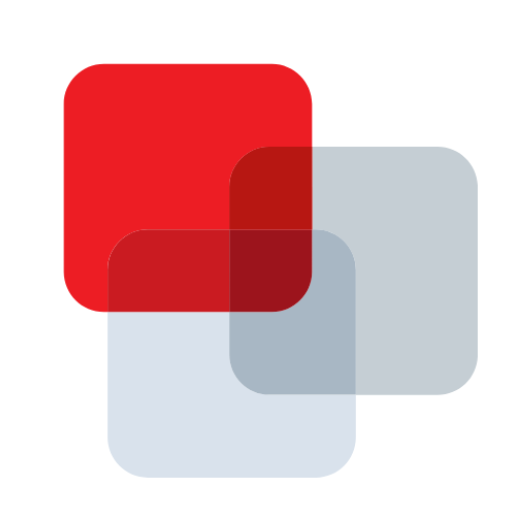Prinbiz
العب على الكمبيوتر الشخصي مع BlueStacks - نظام أندرويد للألعاب ، موثوق به من قبل أكثر من 500 مليون لاعب.
تم تعديل الصفحة في: 25 مايو 2021
Play Prinbiz on PC
*Fast printing, seamless experience
*Secure WiFi connection
*Supports multiple photo sources (smartphone camera, smartphone album, memory card)
*Supports ID photo printing and editing (biometric lines, filters and color adjustments)
*Supports photo editing (borders, filters, photo and color adjustments)
*Supports English, Traditional Chinese, Simplified Chinese, Portuguese, Spanish
*Glossy and matte surface options
*Supports multiple photo selection
*Supports Android 4.0.3 and above
*Supports HiTi photo printers P520L, P750L, P310W, P530D, P525L
*Supports Ad-hoc Mode and Infra Mode
*Supports printer firmware update
*More features coming soon!
العب Prinbiz على جهاز الكمبيوتر. من السهل البدء.
-
قم بتنزيل BlueStacks وتثبيته على جهاز الكمبيوتر الخاص بك
-
أكمل تسجيل الدخول إلى Google للوصول إلى متجر Play ، أو قم بذلك لاحقًا
-
ابحث عن Prinbiz في شريط البحث أعلى الزاوية اليمنى
-
انقر لتثبيت Prinbiz من نتائج البحث
-
أكمل تسجيل الدخول إلى Google (إذا تخطيت الخطوة 2) لتثبيت Prinbiz
-
انقر على أيقونة Prinbiz على الشاشة الرئيسية لبدء اللعب