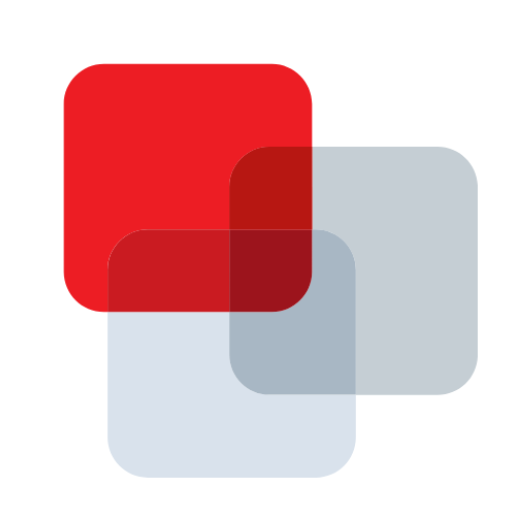Prinbiz
Chơi trên PC với BlueStacks - Nền tảng chơi game Android, được hơn 500 triệu game thủ tin tưởng.
Trang đã được sửa đổi vào: 25 tháng 5, 2021
Play Prinbiz on PC
*Fast printing, seamless experience
*Secure WiFi connection
*Supports multiple photo sources (smartphone camera, smartphone album, memory card)
*Supports ID photo printing and editing (biometric lines, filters and color adjustments)
*Supports photo editing (borders, filters, photo and color adjustments)
*Supports English, Traditional Chinese, Simplified Chinese, Portuguese, Spanish
*Glossy and matte surface options
*Supports multiple photo selection
*Supports Android 4.0.3 and above
*Supports HiTi photo printers P520L, P750L, P310W, P530D, P525L
*Supports Ad-hoc Mode and Infra Mode
*Supports printer firmware update
*More features coming soon!
Chơi Prinbiz trên PC. Rất dễ để bắt đầu
-
Tải và cài đặt BlueStacks trên máy của bạn
-
Hoàn tất đăng nhập vào Google để đến PlayStore, hoặc thực hiện sau
-
Tìm Prinbiz trên thanh tìm kiếm ở góc phải màn hình
-
Nhấn vào để cài đặt Prinbiz trong danh sách kết quả tìm kiếm
-
Hoàn tất đăng nhập Google (nếu bạn chưa làm bước 2) để cài đặt Prinbiz
-
Nhấn vào icon Prinbiz tại màn hình chính để bắt đầu chơi