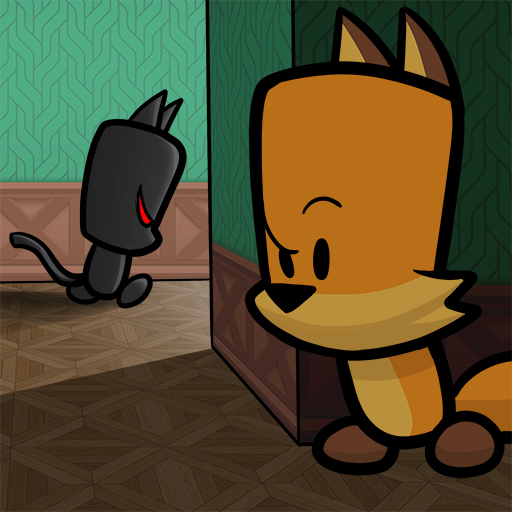Hide Online - Hunters vs Props
Spiele auf dem PC mit BlueStacks - der Android-Gaming-Plattform, der über 500 Millionen Spieler vertrauen.
Seite geändert am: Feb 21, 2025
Play Hide Online - Hunters vs Props on PC or Mac
Prepare yourself to enter and amazing adventure where hiding is all that matters. Play Hide Online – Hunters vs Props on PC and MAC with BlueStacks Android Emulator and join this addictive and thrilling multiplayer game of hide and seek mixed with some action and, why not, shooting! Hide from other players in any room or try to escape. It’s your call! You can hid or you can hunt. What is it going to be? The only certain is the fun you are going to get in this incredible game developed for both children and grownups. It’s not always about how complex it is. Sometimes, the best gaming experience is just having a good laugh. Download Hide Online – Hunters vs Props on PC with BlueStacks Android Emulator and get ready for large doses of fun as you enjoy maximum gaming freedom and a much more complete experience!
Spiele Hide Online - Hunters vs Props auf dem PC. Der Einstieg ist einfach.
-
Lade BlueStacks herunter und installiere es auf deinem PC
-
Schließe die Google-Anmeldung ab, um auf den Play Store zuzugreifen, oder mache es später
-
Suche in der Suchleiste oben rechts nach Hide Online - Hunters vs Props
-
Klicke hier, um Hide Online - Hunters vs Props aus den Suchergebnissen zu installieren
-
Schließe die Google-Anmeldung ab (wenn du Schritt 2 übersprungen hast), um Hide Online - Hunters vs Props zu installieren.
-
Klicke auf dem Startbildschirm auf das Hide Online - Hunters vs Props Symbol, um mit dem Spielen zu beginnen