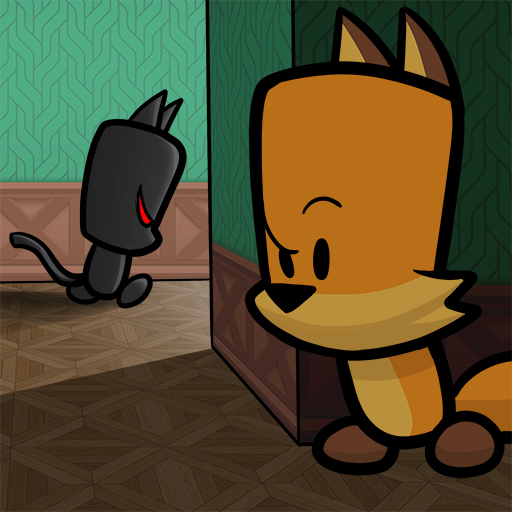Hide Online - Hunters vs Props
BlueStacksを使ってPCでプレイ - 5憶以上のユーザーが愛用している高機能Androidゲーミングプラットフォーム
Play Hide Online - Hunters vs Props on PC or Mac
Prepare yourself to enter and amazing adventure where hiding is all that matters. Play Hide Online – Hunters vs Props on PC and MAC with BlueStacks Android Emulator and join this addictive and thrilling multiplayer game of hide and seek mixed with some action and, why not, shooting! Hide from other players in any room or try to escape. It’s your call! You can hid or you can hunt. What is it going to be? The only certain is the fun you are going to get in this incredible game developed for both children and grownups. It’s not always about how complex it is. Sometimes, the best gaming experience is just having a good laugh. Download Hide Online – Hunters vs Props on PC with BlueStacks Android Emulator and get ready for large doses of fun as you enjoy maximum gaming freedom and a much more complete experience!
Hide Online - Hunters vs PropsをPCでプレイ
-
BlueStacksをダウンロードしてPCにインストールします。
-
GoogleにサインインしてGoogle Play ストアにアクセスします。(こちらの操作は後で行っても問題ありません)
-
右上の検索バーにHide Online - Hunters vs Propsを入力して検索します。
-
クリックして検索結果からHide Online - Hunters vs Propsをインストールします。
-
Googleサインインを完了してHide Online - Hunters vs Propsをインストールします。※手順2を飛ばしていた場合
-
ホーム画面にてHide Online - Hunters vs Propsのアイコンをクリックしてアプリを起動します。