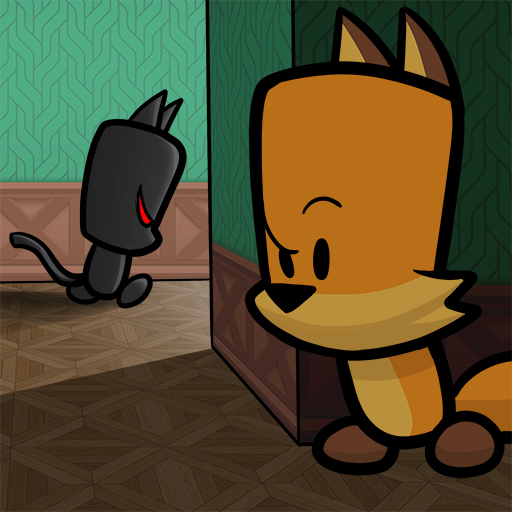Hide Online - Hunters vs Props
Play on PC with BlueStacks – the Android Gaming Platform, trusted by 500M+ gamers.
Page Modified on: Dec 8, 2023
Play Hide Online - Hunters vs Props on PC or Mac
Prepare yourself to enter and amazing adventure where hiding is all that matters. Play Hide Online – Hunters vs Props on PC and MAC with BlueStacks Android Emulator and join this addictive and thrilling multiplayer game of hide and seek mixed with some action and, why not, shooting! Hide from other players in any room or try to escape. It’s your call! You can hid or you can hunt. What is it going to be? The only certain is the fun you are going to get in this incredible game developed for both children and grownups. It’s not always about how complex it is. Sometimes, the best gaming experience is just having a good laugh. Download Hide Online – Hunters vs Props on PC with BlueStacks Android Emulator and get ready for large doses of fun as you enjoy maximum gaming freedom and a much more complete experience!
Play Hide Online - Hunters vs Props on PC. It’s easy to get started.
-
Download and install BlueStacks on your PC
-
Complete Google sign-in to access the Play Store, or do it later
-
Look for Hide Online - Hunters vs Props in the search bar at the top right corner
-
Click to install Hide Online - Hunters vs Props from the search results
-
Complete Google sign-in (if you skipped step 2) to install Hide Online - Hunters vs Props
-
Click the Hide Online - Hunters vs Props icon on the home screen to start playing