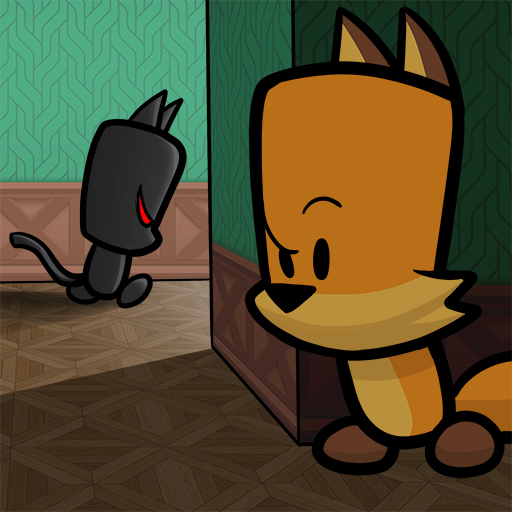Hide Online - Prop Hunt
Graj na PC z BlueStacks – Platforma gamingowa Android, która uzyskała zaufanie ponad 500 milionów graczy!
Strona zmodyfikowana w dniu: Feb 21, 2025
Play Hide Online - Hunters vs Props on PC or Mac
Prepare yourself to enter and amazing adventure where hiding is all that matters. Play Hide Online – Hunters vs Props on PC and MAC with BlueStacks Android Emulator and join this addictive and thrilling multiplayer game of hide and seek mixed with some action and, why not, shooting! Hide from other players in any room or try to escape. It’s your call! You can hid or you can hunt. What is it going to be? The only certain is the fun you are going to get in this incredible game developed for both children and grownups. It’s not always about how complex it is. Sometimes, the best gaming experience is just having a good laugh. Download Hide Online – Hunters vs Props on PC with BlueStacks Android Emulator and get ready for large doses of fun as you enjoy maximum gaming freedom and a much more complete experience!
Zagraj w Hide Online - Prop Hunt na PC. To takie proste.
-
Pobierz i zainstaluj BlueStacks na PC
-
Zakończ pomyślnie ustawienie Google, aby otrzymać dostęp do sklepu Play, albo zrób to później.
-
Wyszukaj Hide Online - Prop Hunt w pasku wyszukiwania w prawym górnym rogu.
-
Kliknij, aby zainstalować Hide Online - Prop Hunt z wyników wyszukiwania
-
Ukończ pomyślnie rejestrację Google (jeśli krok 2 został pominięty) aby zainstalować Hide Online - Prop Hunt
-
Klinij w ikonę Hide Online - Prop Hunt na ekranie startowym, aby zacząć grę