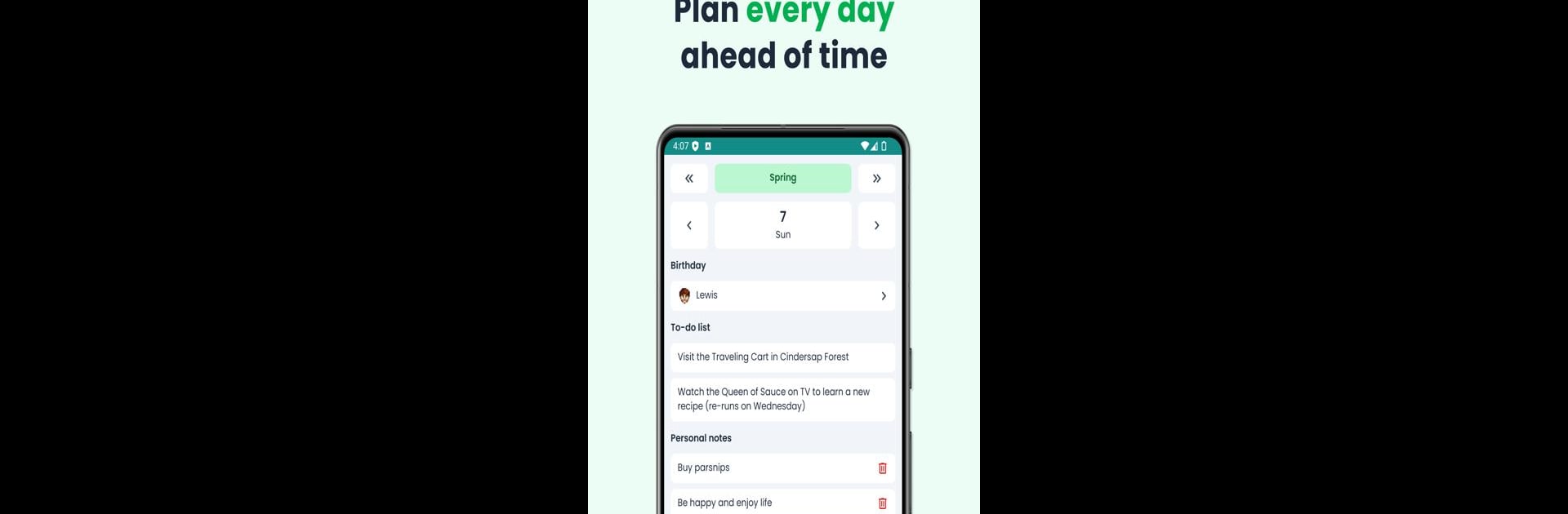

Stardew Valley Tracker
Gioca su PC con BlueStacks: la piattaforma di gioco Android, considerata affidabile da oltre 500 milioni di giocatori.
Pagina modificata il: Feb 14, 2025
Run Stardew Valley Tracker on PC or Mac
Get freedom from your phone’s obvious limitations. Use Stardew Valley Tracker, made by hiugo, a Tools app on your PC or Mac with BlueStacks, and level up your experience.
About the App
Stardew Valley Tracker is your trusty sidekick for navigating the lively, pixelated world of Stardew Valley. This handy tool from hiugo helps you keep tabs on everything you need to manage your farm and relationships. Whether you’re planning your daily tasks or hunting for hard-to-find items, this app’s got your back.
App Features
- Daily To-Do List: Organize your farming life with a day-by-day checklist for every season.
- Custom Notes: Add personal reminders and notes to keep your gameplay smooth.
- Villager Schedules: Find your favorite townsfolk even on their busiest days.
- Seasonal Calendar: Get an overview of all four seasons at a glance.
- Community Center Tracker: Tick off bundles as you complete them.
- Fishing Guide: Track all fish types, complete with crucial details.
- Museum Inventory: See what’s missing and where to snag those treasures.
- Villagers’ Gift Preferences: Know exactly what gifts each villager loves or dislikes.
- Language Support: Available in six languages, including English and Spanish.
- Dark Mode: Play comfortably day or night.
- Offline Access: No internet? No problem!
Experience seamless gameplay with the help of Stardew Valley Tracker on your device, especially when using BlueStacks.
BlueStacks gives you the much-needed freedom to experience your favorite apps on a bigger screen. Get it now.
Gioca Stardew Valley Tracker su PC. È facile iniziare.
-
Scarica e installa BlueStacks sul tuo PC
-
Completa l'accesso a Google per accedere al Play Store o eseguilo in un secondo momento
-
Cerca Stardew Valley Tracker nella barra di ricerca nell'angolo in alto a destra
-
Fai clic per installare Stardew Valley Tracker dai risultati della ricerca
-
Completa l'accesso a Google (se hai saltato il passaggio 2) per installare Stardew Valley Tracker
-
Fai clic sull'icona Stardew Valley Tracker nella schermata principale per iniziare a giocare



