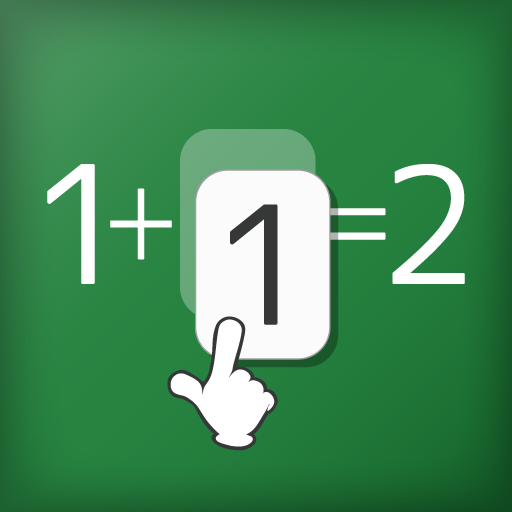Tippe die Nummern an (Rechnung, Gehirntraining)
Spiele auf dem PC mit BlueStacks - der Android-Gaming-Plattform, der über 500 Millionen Spieler vertrauen.
Seite geändert am: 1. Dezember 2019
Play Tap the Numbers (Calculation, Brain training) on PC
Simple yet entertaining.
Begin mental gymnastics once a day!
■ Brain Training Apps
Tap the numbers in ascending order!
Use a hint if you get stuck.
Increase your ability to concentrate through brain activation.
■ Application Features
Enjoyable for all ages.
Have a great time playing with family and friends.
Play with a difficulty that matches your level.
Become skilled at arithmetic, useful for your mathematical studies.
Even playing for a short amount of time can be a lot of fun!
You can also play offline.
Compete for the best time in the world rankings.
This game is easy to jump into, but hard to put down.
Spiele Tippe die Nummern an (Rechnung, Gehirntraining) auf dem PC. Der Einstieg ist einfach.
-
Lade BlueStacks herunter und installiere es auf deinem PC
-
Schließe die Google-Anmeldung ab, um auf den Play Store zuzugreifen, oder mache es später
-
Suche in der Suchleiste oben rechts nach Tippe die Nummern an (Rechnung, Gehirntraining)
-
Klicke hier, um Tippe die Nummern an (Rechnung, Gehirntraining) aus den Suchergebnissen zu installieren
-
Schließe die Google-Anmeldung ab (wenn du Schritt 2 übersprungen hast), um Tippe die Nummern an (Rechnung, Gehirntraining) zu installieren.
-
Klicke auf dem Startbildschirm auf das Tippe die Nummern an (Rechnung, Gehirntraining) Symbol, um mit dem Spielen zu beginnen