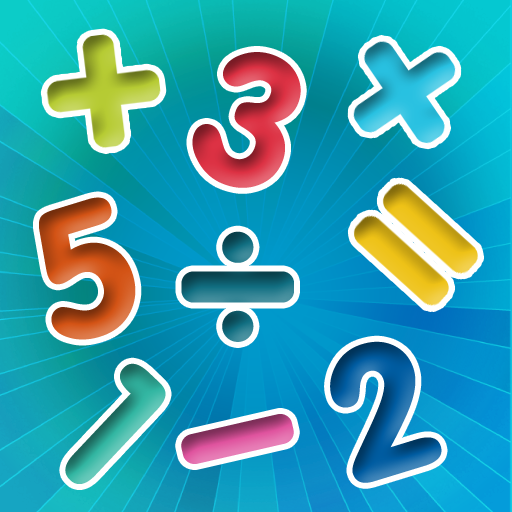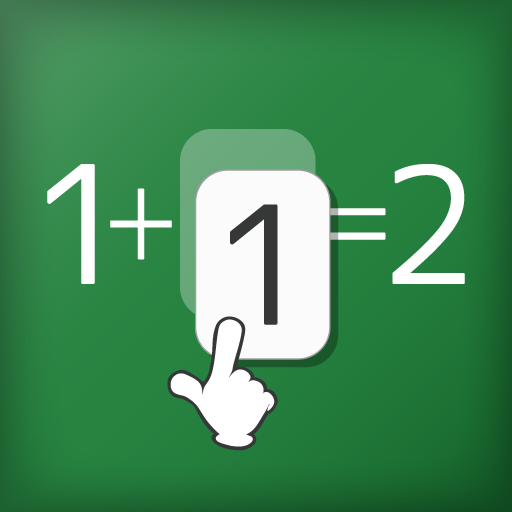
Math Puzzle (Calcul, Entraînement cérébral)
Jouez sur PC avec BlueStacks - la plate-forme de jeu Android, approuvée par + 500M de joueurs.
Page Modifiée le: 1 décembre 2019
Play Math Puzzle (Calculation, Brain Training Apps) on PC
■ Brain Training Apps
Build valid equations with the numbers at your disposal, training your brain while playing.
With over 1000 problems, there’s no end to the fun.
Use a hint if you get stuck.
■ Application Features
Become skilled at arithmetic, useful for your mathematical studies.
Increase your ability to concentrate through brain activation.
Enjoyable for all ages.
Compete for the best score in the world rankings.
Even playing for a short amount of time can be a lot of fun!
You can also play offline.
Jouez à Math Puzzle (Calcul, Entraînement cérébral) sur PC. C'est facile de commencer.
-
Téléchargez et installez BlueStacks sur votre PC
-
Connectez-vous à Google pour accéder au Play Store ou faites-le plus tard
-
Recherchez Math Puzzle (Calcul, Entraînement cérébral) dans la barre de recherche dans le coin supérieur droit
-
Cliquez pour installer Math Puzzle (Calcul, Entraînement cérébral) à partir des résultats de la recherche
-
Connectez-vous à Google (si vous avez ignoré l'étape 2) pour installer Math Puzzle (Calcul, Entraînement cérébral)
-
Cliquez sur l'icône Math Puzzle (Calcul, Entraînement cérébral) sur l'écran d'accueil pour commencer à jouer