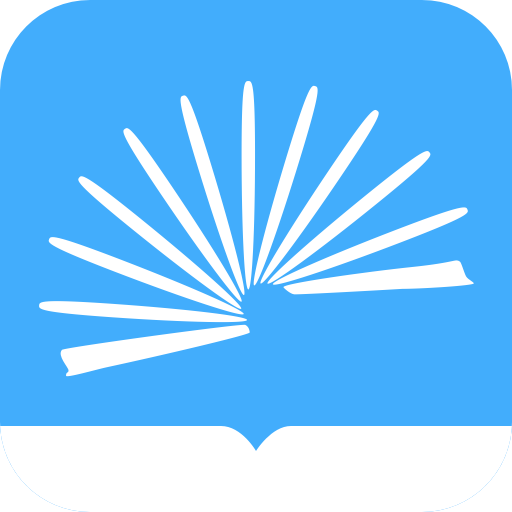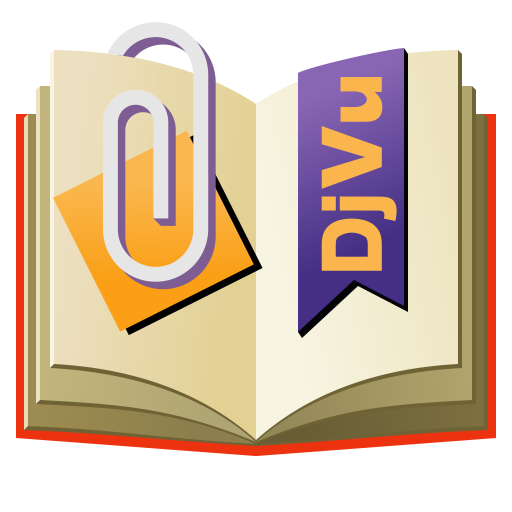KReader - Đọc sách prc, pdf và các định dạng khác
Chơi trên PC với BlueStacks - Nền tảng chơi game Android, được hơn 500 triệu game thủ tin tưởng.
Trang đã được sửa đổi vào: 22 tháng 2, 2020
Play KReader - Kindle for PRC, PDF and all formats on PC
• Read thousands of ebooks for free, supports online ebook libraries
• Read local books with smooth scroll and tons of innovation
• Our reader will replace all other book readers, because we added thousands of user's wishes and continue to improve it.
• You do not need to search for a reader for books, documents, music, comics,..
☆ Support PDF, EPUB, EPUB3, MOBI, DJVU, FB2, FB2.ZIP, TXT, RTF, AZW, AZW3, HTML, XPS, CBZ, CBR, TIFF, Kindle formats and OPDS Catalgos, key features:
✔ Full visual options: line space, font scale, bold, italic, shadow, justified alignment, alpha colors, fading edge etc.
✔ includes Day & Night mode switcher.
✔ search in the library
✔ Change the theme color
✔ change the page background color
✔ Various types of paging: touch screen, volume keys or even camera, search or back keys.
✔ 24 customized operations (screen click, swipe gesture, hardware keys), apply to 15 customized events: search, bookmark, themes, navigation, font size and more.
✔ 5 auto-scroll modes: rolling blind mode; by pixel, by line or by page. Real-time speed control.
✔ Adjust the brightness by sliding your finger along the left edge of the screen, gesture commands supported.
✔ Intelligent paragraph; indent paragraph; trim unwanted blank spaces options.
✔ “Keep your eyes health” options for long-time reading.
✔ Real page turning effect with customized speed/color/transparent; 5 page flip animations;
✔ My Bookshelf design: Favorites, Downloads, Authors, Tags; self bookcover, search, import supported.
✔ Justified text alignment, hyphenation mode supported.
✔ Dual page mode for landscape screen.
✔ Support all four screen orientations.
✔ EPUB3 multimedia content support (video and audio)
✔ Backup/Restore options to cloud via DropBox, sync reading positions between phones and tablets.
✔ Highlight, Annotation, Dictionary (Offline or Online, support ColorDict, GoldenDict, Fora, ABBYY Lingvo, etc.), Translation, Share functions all in this ebook reader.
✔ Automatically scrolls notes at any speed
✔ fast transition between previous and next fragments of sheet music sheet
✔ return to the first page
✔ notes and drawing
✔ bookmarks to the required pages
✔ Text reading by voice (TTS, Text-To-Speech)
✔ showing words in the user dictionaries (GoldenDict, ABBYY Lingvo, ColorDict)
✔ translation in online dictionaries (GTranslate, Dictionary.com, Oxford, Longman, Cambridge, Collins, Merriam-Webster, Vdict)
✔ Find all PDF documents on the phone
✔ voice reading
✔ opening documents with a password
✔ dividing the document in half
✔ lock lock from left to right movements
✔ CBZ, CBR formats
✔ viewing pages in thumbnail
✔ bookmarks and automatic scrolling
✔ remember pagesopening books from zip
✔ Opening documents from email, file managers and other sources
✔ export of notes to a file or email
✔ export and import of all settings
✔ widget to your desktop
✔ support download document from dropbox, mediafire, google drive
☆ Localized in 40 languages: English, አማርኛ, العربية, հայերեն, Български, català, český, dansk, Nederlands, eesti, suomi, français, galego, საქართველოს, Deutsch, ελληνικά, עברית, magyar, Indonesia, italiano, 日本語, 한국어, македонски, persan, polski, português, português brasil, român, русский, српски, 简体中文, slovenských, slovenskega, español, Svenskt, 繁體中文, ภาษาไทย, Türk, Українська, Vietnamese
Kindle Reader PRO - paid version of the program without ads.
Chơi KReader - Đọc sách prc, pdf và các định dạng khác trên PC. Rất dễ để bắt đầu
-
Tải và cài đặt BlueStacks trên máy của bạn
-
Hoàn tất đăng nhập vào Google để đến PlayStore, hoặc thực hiện sau
-
Tìm KReader - Đọc sách prc, pdf và các định dạng khác trên thanh tìm kiếm ở góc phải màn hình
-
Nhấn vào để cài đặt KReader - Đọc sách prc, pdf và các định dạng khác trong danh sách kết quả tìm kiếm
-
Hoàn tất đăng nhập Google (nếu bạn chưa làm bước 2) để cài đặt KReader - Đọc sách prc, pdf và các định dạng khác
-
Nhấn vào icon KReader - Đọc sách prc, pdf và các định dạng khác tại màn hình chính để bắt đầu chơi