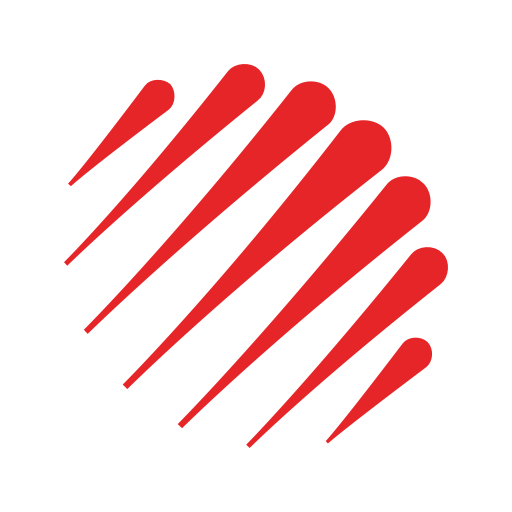このページには広告が含まれます

香港貿發局流動應用程式
ビジネス | Hong Kong Trade Development Council
BlueStacksを使ってPCでプレイ - 5憶以上のユーザーが愛用している高機能Androidゲーミングプラットフォーム
Play HKTDC on PC
Discover HKTDC quality business services and get informed with the latest market insights and research anytime anywhere. Download the HKTDC App now to find out more!
• Concise navigation - easy to access HKTDC services
• Market insights at your fingertips – Equip yourself with fresh market insights, regulatory alerts, diverse multimedia content and business case studies by experienced economists
• Feeds your need – Personalize your content feed to stay ahead in the market the way you like
• Curated hot topics – Explore popular themes such as the Belt and Road Initiative, start-ups and US trade
• Stay connected with the HKTDC – Get notified when new insights are published
本流動應用程式同時提供繁體中文及簡體中文版本,用戶可於程式設定內切換介面語言。
本移动应用程序同时提供繁体中文及简体中文版本,用户可于程序设置内更改介面语言。
• Concise navigation - easy to access HKTDC services
• Market insights at your fingertips – Equip yourself with fresh market insights, regulatory alerts, diverse multimedia content and business case studies by experienced economists
• Feeds your need – Personalize your content feed to stay ahead in the market the way you like
• Curated hot topics – Explore popular themes such as the Belt and Road Initiative, start-ups and US trade
• Stay connected with the HKTDC – Get notified when new insights are published
本流動應用程式同時提供繁體中文及簡體中文版本,用戶可於程式設定內切換介面語言。
本移动应用程序同时提供繁体中文及简体中文版本,用户可于程序设置内更改介面语言。
香港貿發局流動應用程式をPCでプレイ
-
BlueStacksをダウンロードしてPCにインストールします。
-
GoogleにサインインしてGoogle Play ストアにアクセスします。(こちらの操作は後で行っても問題ありません)
-
右上の検索バーに香港貿發局流動應用程式を入力して検索します。
-
クリックして検索結果から香港貿發局流動應用程式をインストールします。
-
Googleサインインを完了して香港貿發局流動應用程式をインストールします。※手順2を飛ばしていた場合
-
ホーム画面にて香港貿發局流動應用程式のアイコンをクリックしてアプリを起動します。