
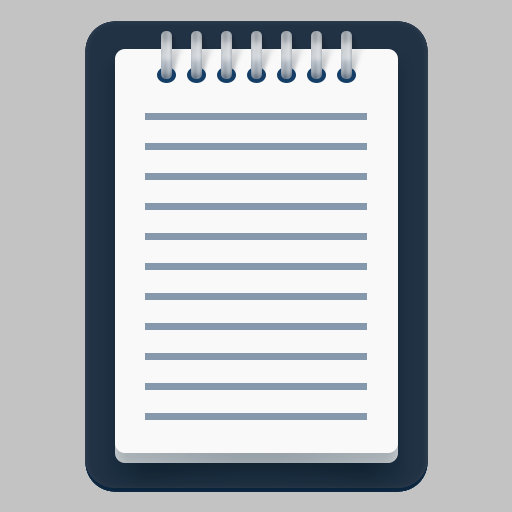
ملاحظات المفكرة
العب على الكمبيوتر الشخصي مع BlueStacks - نظام أندرويد للألعاب ، موثوق به من قبل أكثر من 500 مليون لاعب.
تم تعديل الصفحة في: 25 فبراير 2020
Play Notepad Notes on PC
- Creating custom folders in notebook
- Adding an unlimited number of color notes to the notepad
- Editing notes in the notepad
- Removing notes from the notepad
- Notebook search
- Export the selected note from notepad to a text file
- Сan share a note from a notebook
- Setting a password for individual notes
- Highlighting of notes by color
- 3 color options
- Sort the list of notes in the notebook
- Colored themes of the notebook
- Changing the font size in the note window
- Highlighting URL links, with the ability to navigate through them
- Autosave note in notebook
- Backup of all notes
- Restoring all the notes from the backup
العب ملاحظات المفكرة على جهاز الكمبيوتر. من السهل البدء.
-
قم بتنزيل BlueStacks وتثبيته على جهاز الكمبيوتر الخاص بك
-
أكمل تسجيل الدخول إلى Google للوصول إلى متجر Play ، أو قم بذلك لاحقًا
-
ابحث عن ملاحظات المفكرة في شريط البحث أعلى الزاوية اليمنى
-
انقر لتثبيت ملاحظات المفكرة من نتائج البحث
-
أكمل تسجيل الدخول إلى Google (إذا تخطيت الخطوة 2) لتثبيت ملاحظات المفكرة
-
انقر على أيقونة ملاحظات المفكرة على الشاشة الرئيسية لبدء اللعب



