
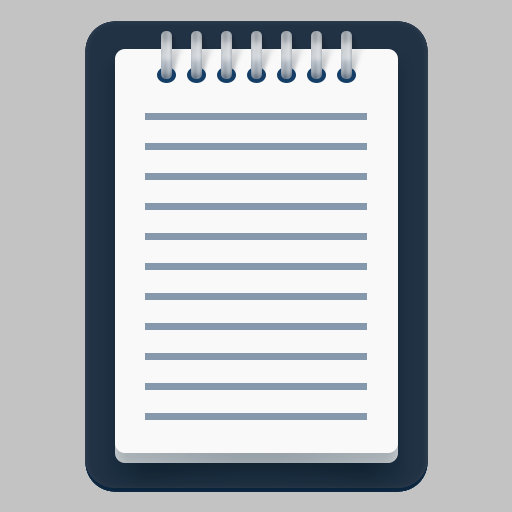
Notepad Notes
เล่นบน PC ผ่าน BlueStacks - Android Gaming Platform ที่ได้รับความไว้วางใจจากเกมเมอร์ 500 ล้านคนทั่วโลก
Page Modified on: 7 มกราคม 2563
Play Notepad Notes on PC
- Creating custom folders in notebook
- Adding an unlimited number of color notes to the notepad
- Editing notes in the notepad
- Removing notes from the notepad
- Notebook search
- Export the selected note from notepad to a text file
- Сan share a note from a notebook
- Setting a password for individual notes
- Highlighting of notes by color
- 3 color options
- Sort the list of notes in the notebook
- Colored themes of the notebook
- Changing the font size in the note window
- Highlighting URL links, with the ability to navigate through them
- Autosave note in notebook
- Backup of all notes
- Restoring all the notes from the backup
เล่น Notepad Notes บน PC ได้ง่ายกว่า
-
ดาวน์โหลดและติดตั้ง BlueStacks บน PC ของคุณ
-
ลงชื่อเข้าใช้แอคเคาท์ Google เพื่อเข้าสู่ Play Store หรือทำในภายหลัง
-
ค้นหา Notepad Notes ในช่องค้นหาด้านขวาบนของโปรแกรม
-
คลิกเพื่อติดตั้ง Notepad Notes จากผลการค้นหา
-
ลงชื่อเข้าใช้บัญชี Google Account (หากยังไม่ได้ทำในขั้นที่ 2) เพื่อติดตั้ง Notepad Notes
-
คลิกที่ไอคอน Notepad Notes ในหน้าจอเพื่อเริ่มเล่น



