
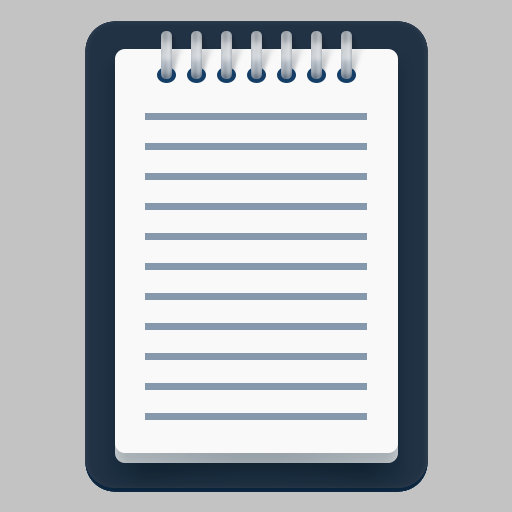
備註
商务办公 | HLCSDev
在電腦上使用BlueStacks –受到5億以上的遊戲玩家所信任的Android遊戲平台。
Play Notepad Notes on PC
The main features of the notepad
- Creating custom folders in notebook
- Adding an unlimited number of color notes to the notepad
- Editing notes in the notepad
- Removing notes from the notepad
- Notebook search
- Export the selected note from notepad to a text file
- Сan share a note from a notebook
- Setting a password for individual notes
- Highlighting of notes by color
- 3 color options
- Sort the list of notes in the notebook
- Colored themes of the notebook
- Changing the font size in the note window
- Highlighting URL links, with the ability to navigate through them
- Autosave note in notebook
- Backup of all notes
- Restoring all the notes from the backup
- Creating custom folders in notebook
- Adding an unlimited number of color notes to the notepad
- Editing notes in the notepad
- Removing notes from the notepad
- Notebook search
- Export the selected note from notepad to a text file
- Сan share a note from a notebook
- Setting a password for individual notes
- Highlighting of notes by color
- 3 color options
- Sort the list of notes in the notebook
- Colored themes of the notebook
- Changing the font size in the note window
- Highlighting URL links, with the ability to navigate through them
- Autosave note in notebook
- Backup of all notes
- Restoring all the notes from the backup
在電腦上遊玩備註 . 輕易上手.
-
在您的電腦上下載並安裝BlueStacks
-
完成Google登入後即可訪問Play商店,或等你需要訪問Play商店十再登入
-
在右上角的搜索欄中尋找 備註
-
點擊以從搜索結果中安裝 備註
-
完成Google登入(如果您跳過了步驟2),以安裝 備註
-
在首頁畫面中點擊 備註 圖標來啟動遊戲



