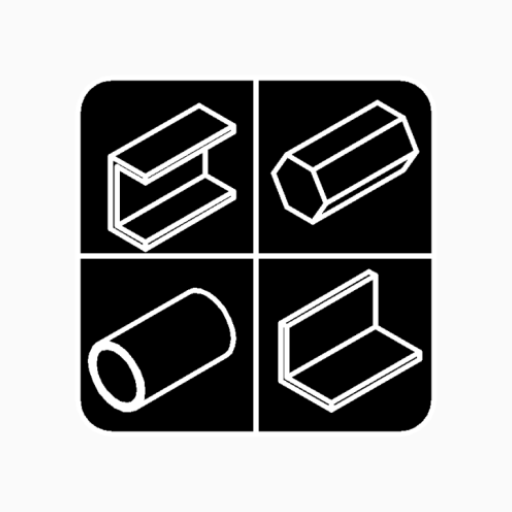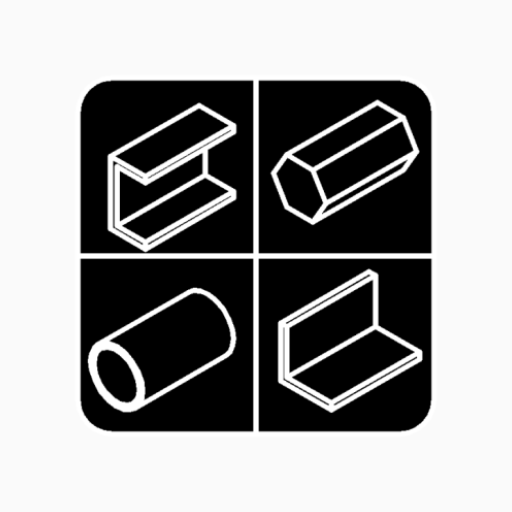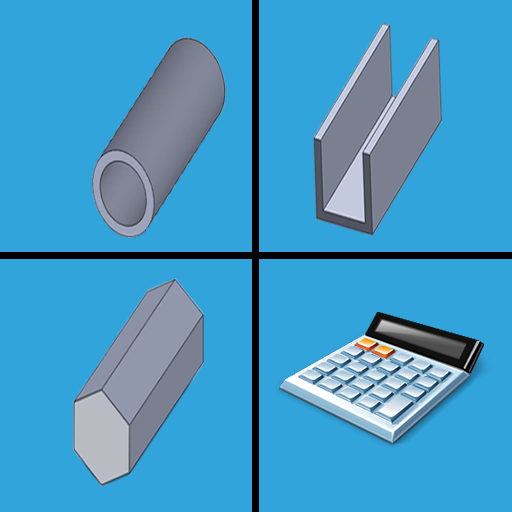Metal Calculator. Steel Weight & Paint Area
Jouez sur PC avec BlueStacks - la plate-forme de jeu Android, approuvée par + 500M de joueurs.
Page Modifiée le: 24 février 2019
Play Metal Calculator. Steel Weight & Paint Area on PC
Two calculation modes are implemented:
1. Calculation of the mass of the steel profile for a given length;
2. Calculation of the color area of the steel profile for a given mass.
Everything is reduced to a table with the definition of the total values of weight and area of color.
Calculation of the weight of steel is available in metric and British units.
The results of calculations can be saved.
In the calculator, you must select a metal profile from the range and specify the length (or mass).
The calculation results will be:
- weight of the selected steel profile;
- the amount of paint or other protective coating required. those. External area of color;
- the total mass of steel and the surface area of the entire selected metal.
The desired profile is selected from the list or its sizes are set manually.
List of available metal profiles:
- I beam;
- Channel;
- Angle;
- T Section;
- Flat Bar;
- Round Tube;
- Square Tube;
- Rectangular Tube;
- Round Bar;
- Square Bar;
- Hexahedron.
Jouez à Metal Calculator. Steel Weight & Paint Area sur PC. C'est facile de commencer.
-
Téléchargez et installez BlueStacks sur votre PC
-
Connectez-vous à Google pour accéder au Play Store ou faites-le plus tard
-
Recherchez Metal Calculator. Steel Weight & Paint Area dans la barre de recherche dans le coin supérieur droit
-
Cliquez pour installer Metal Calculator. Steel Weight & Paint Area à partir des résultats de la recherche
-
Connectez-vous à Google (si vous avez ignoré l'étape 2) pour installer Metal Calculator. Steel Weight & Paint Area
-
Cliquez sur l'icône Metal Calculator. Steel Weight & Paint Area sur l'écran d'accueil pour commencer à jouer